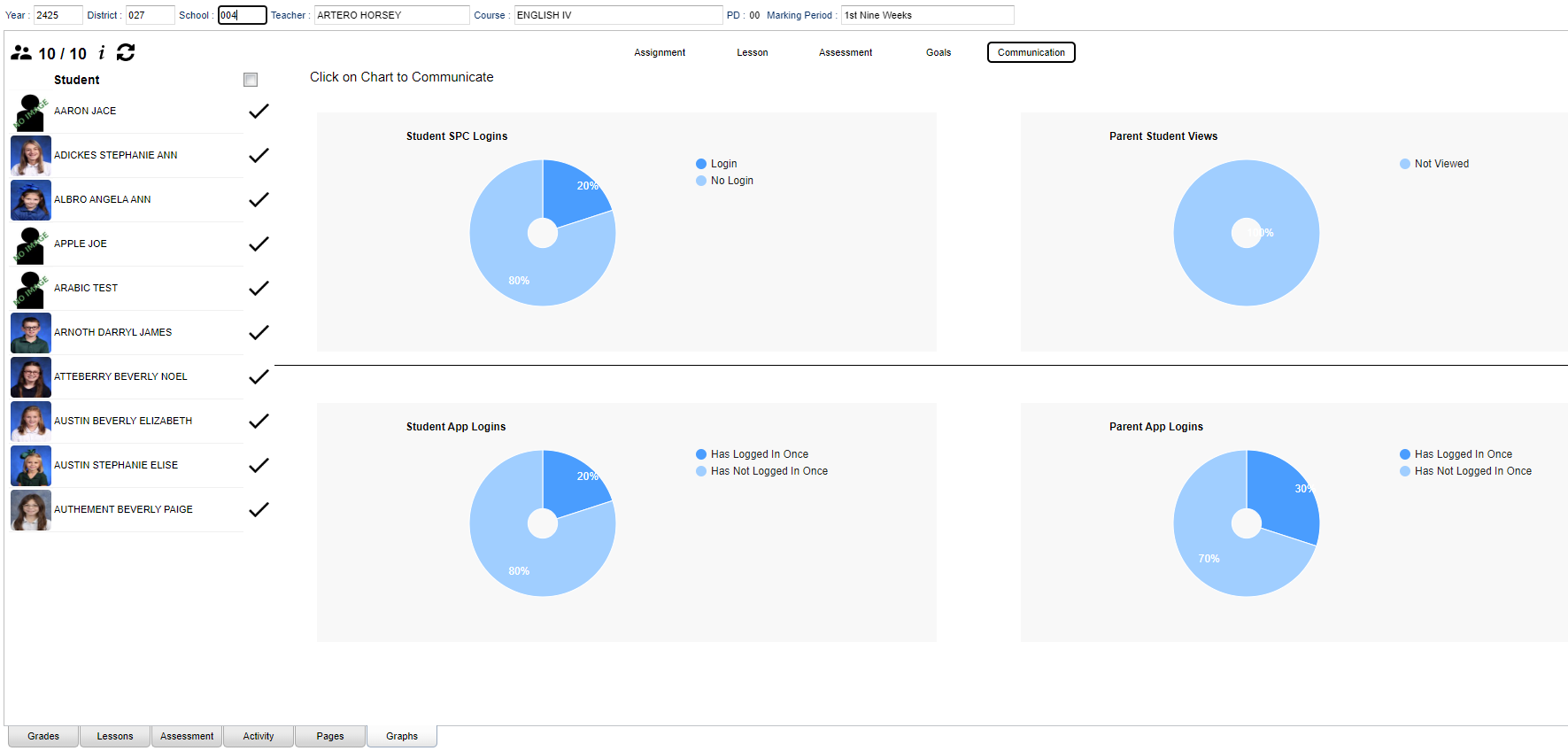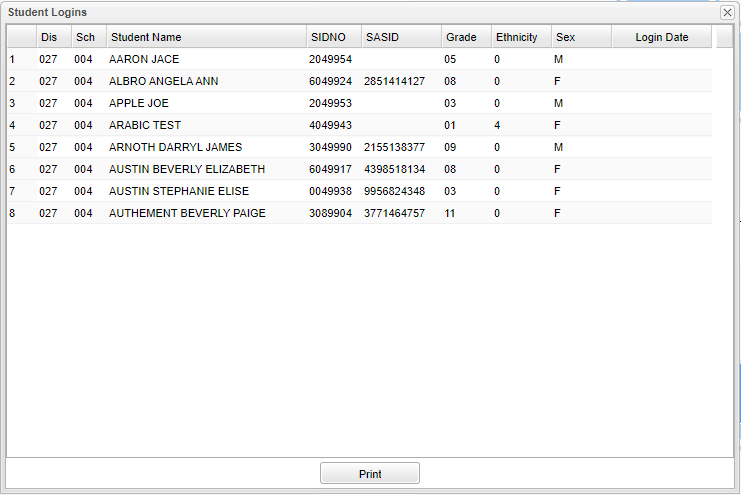Difference between revisions of "Communication Graph"
From EDgearWiki
Jump to navigationJump to search| (3 intermediate revisions by the same user not shown) | |||
| Line 3: | Line 3: | ||
'''When the user clicks inside each graph this information box will appear.''' | '''When the user clicks inside each graph this information box will appear.''' | ||
| − | [[File: | + | [[File:studentloginsgraphinfo.png]] |
| + | |||
| + | '''Dis''' - District site of enrollment. | ||
| + | |||
| + | '''Sch''' - School site of enrollment. | ||
| + | |||
| + | '''Student Name''' - Student's name. | ||
| + | |||
| + | '''SIDNO''' - Student's school identfication number. | ||
| + | |||
| + | '''SASID''' - Student's state assigned identification number. | ||
| + | |||
| + | '''[[Standard Print Options | Print]]''' - This will allow the user to print the report as a pdf, csv, xls, or html. | ||
Latest revision as of 09:35, 30 August 2024
When the user clicks inside each graph this information box will appear.
Dis - District site of enrollment.
Sch - School site of enrollment.
Student Name - Student's name.
SIDNO - Student's school identfication number.
SASID - Student's state assigned identification number.
Print - This will allow the user to print the report as a pdf, csv, xls, or html.