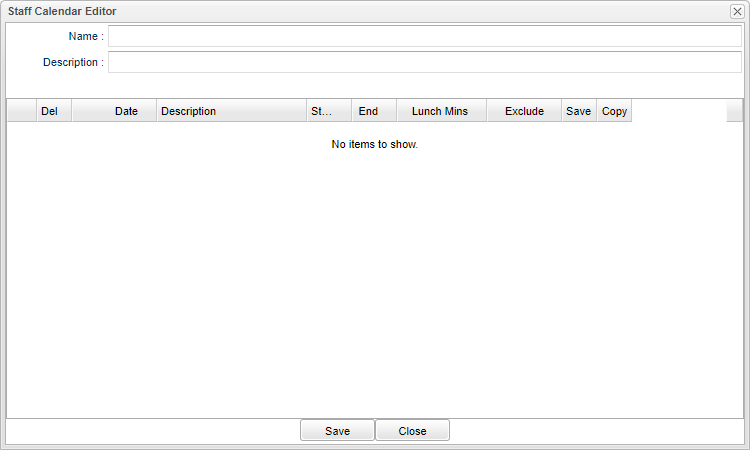Difference between revisions of "Add (Staff Calendar)"
From EDgearWiki
Jump to navigationJump to search| (One intermediate revision by the same user not shown) | |||
| Line 28: | Line 28: | ||
'''Close''' - Click to close this box. | '''Close''' - Click to close this box. | ||
| + | |||
| + | |||
| + | ---- | ||
| + | [[Human Resources|'''Human Resources''' Staff Calendar Editor]] | ||
| + | |||
| + | [[Human Resources|'''Human Resources''' Main Page]] | ||
| + | |||
| + | [[WebPams|'''JCampus''' Main Page]] | ||
Latest revision as of 09:27, 8 April 2024
Name - this is the name of the staff calendar and is required for saving.
Description - This is the description of the staff calendar and is required for saving.
Del - Delete the calendar day record.
Date - Date of calendar entry.
Description - Description of calendar entry.
Start - Start time of work day.
End - End time of work day.
Lunch Mins - Number of Lunch Minutes.
Exclude - Excludes this day from present calculations.
Save - Save the selected record.
Copy - Copy the selected record.
Save - Click to save all information.
Close - Click to close this box.