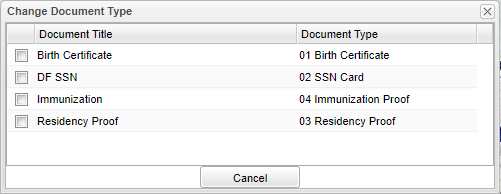Difference between revisions of "ALL"
From EDgearWiki
Jump to navigationJump to search (Created page with "File:docviewer.png") |
|||
| (24 intermediate revisions by the same user not shown) | |||
| Line 1: | Line 1: | ||
| − | [[File: | + | '''The ALL button allows the user to see all of the documents all at once in one popup window. In live data, pictures of the documents will appear below the headings.''' |
| + | |||
| + | '''*Birth Certificate''' | ||
| + | |||
| + | [[File:docviewerbc.png]] | ||
| + | |||
| + | '''*Immunization''' | ||
| + | |||
| + | [[File:docviewer6.png]] | ||
| + | |||
| + | '''*Residency Proof''' | ||
| + | |||
| + | [[File:docviewer5.png]] | ||
| + | |||
| + | |||
| + | |||
| + | '''Change Doc Type''' - Click to change document type. | ||
| + | |||
| + | [[File:changedoc.png]] | ||
| + | |||
| + | '''Aprove''' - Check to approve. | ||
| + | |||
| + | '''Reject''' - Check to reject. | ||
| + | |||
| + | '''Date of Last Upload''' - Date of current upload. | ||
| + | |||
| + | '''Document Accepted''' - Date of when document was accepted. | ||
| + | |||
| + | |||
| + | |||
| + | |||
| + | [[Online Registration System Editor | '''Online Registration System Editor''' ]] | ||
| + | --- | ||
| + | [[Review Applications | '''Review Applications''']] | ||
| + | ---- | ||
| + | [[Student Master | '''Student Master''' Main Page]] | ||
| + | ---- | ||
| + | [[WebPams|'''JCampus''' Main Page]] | ||
Latest revision as of 15:29, 2 February 2024
The ALL button allows the user to see all of the documents all at once in one popup window. In live data, pictures of the documents will appear below the headings.
*Birth Certificate
*Immunization
*Residency Proof
Change Doc Type - Click to change document type.
Aprove - Check to approve.
Reject - Check to reject.
Date of Last Upload - Date of current upload.
Document Accepted - Date of when document was accepted.
Online Registration System Editor
---
Review Applications