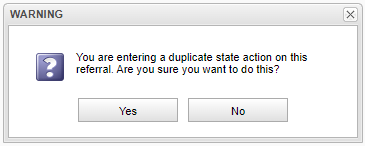Difference between revisions of "Action Taken by School Administration"
From EDgearWiki
Jump to navigationJump to search| (4 intermediate revisions by the same user not shown) | |||
| Line 3: | Line 3: | ||
* The Administrative Action codes, with 3 digit codes followed by a description, are the codes that are sent to the state with the exception of the code 999. The 2 digit codes, in the Value column, are only JCampus codes. | * The Administrative Action codes, with 3 digit codes followed by a description, are the codes that are sent to the state with the exception of the code 999. The 2 digit codes, in the Value column, are only JCampus codes. | ||
| − | *[[File: | + | *When the user enters an Action Taken code that matches the same state number as an existing Action Taken code already added, this warning box will pop up. Yes will let it add the code, and No will not add the code. |
| + | [[File:stateaction.png]] | ||
| − | |||
---- | ---- | ||
| − | [[Admin1| | + | [[Admin1|Admin1''']] |
---- | ---- | ||
Latest revision as of 07:20, 3 November 2023
Here are a few other details for Action Taken in Discipline Posting:
- The Administrative Action codes, with 3 digit codes followed by a description, are the codes that are sent to the state with the exception of the code 999. The 2 digit codes, in the Value column, are only JCampus codes.
- When the user enters an Action Taken code that matches the same state number as an existing Action Taken code already added, this warning box will pop up. Yes will let it add the code, and No will not add the code.