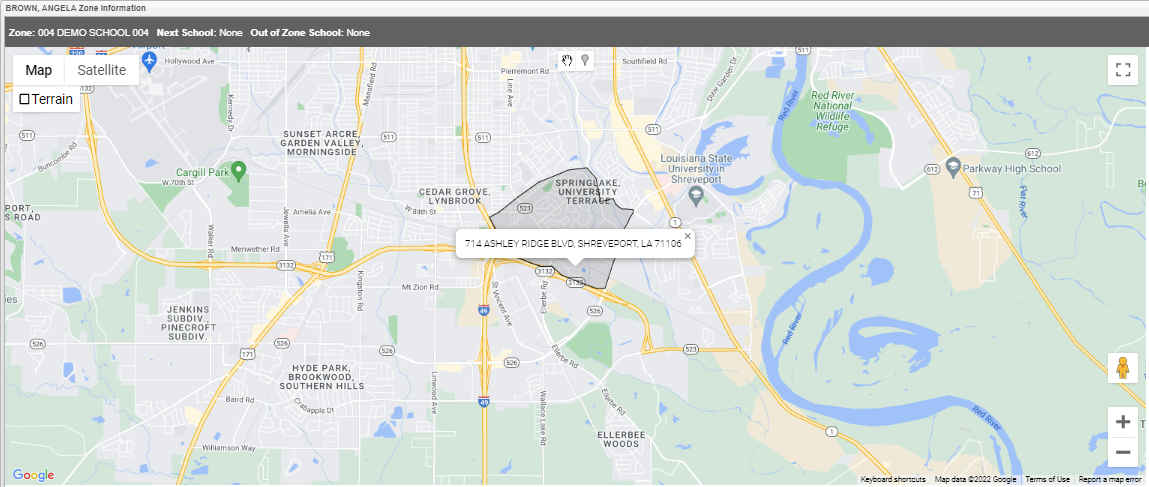Difference between revisions of "Current Zone"
From EDgearWiki
Jump to navigationJump to search| (One intermediate revision by the same user not shown) | |||
| Line 6: | Line 6: | ||
*If there is a 999 in the "Current Zone", the student's address is not included in any of the attendance zones drawn in District Mapping System. | *If there is a 999 in the "Current Zone", the student's address is not included in any of the attendance zones drawn in District Mapping System. | ||
| − | *Note that the "Current Zone" and "Next Zone" will not be changed by editing the "Next School" or the "Request School". | + | *Note that the "Current Zone" and "Next Zone" will not be changed by editing the "Next School" or the "Request School" on the Out of Zone tab. |
| + | |||
Latest revision as of 09:24, 29 December 2022
This is the student's current school zone. This will help a user identify the current school attendance zones a student belongs to based on the student`s physical address and the attendance zones drawn in the District Mapping System.
- When the user clicks on the folded map icon, the map below will appear with Zone School Name, Next School Name and Out of Zone School Name.
- If there is a 999 in the "Current Zone", the student's address is not included in any of the attendance zones drawn in District Mapping System.
- Note that the "Current Zone" and "Next Zone" will not be changed by editing the "Next School" or the "Request School" on the Out of Zone tab.