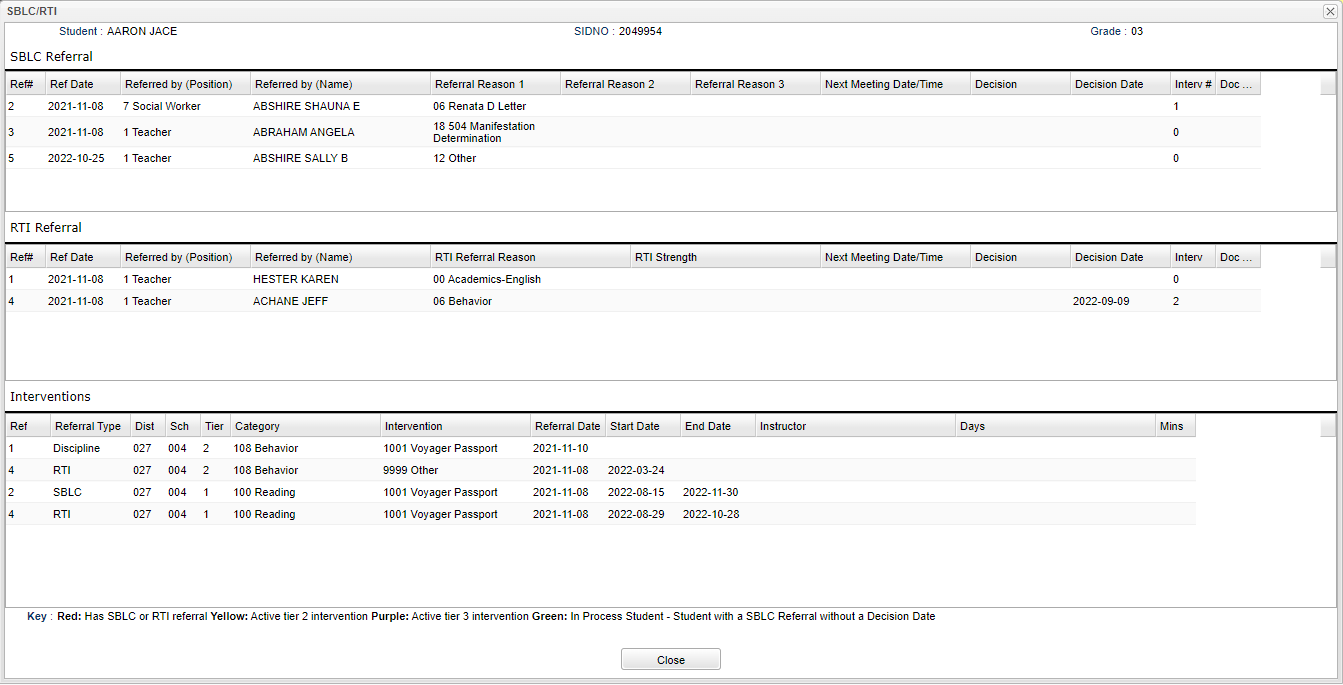Difference between revisions of "SBLC 1"
From EDgearWiki
Jump to navigationJump to search| (5 intermediate revisions by the same user not shown) | |||
| Line 1: | Line 1: | ||
'''This displays SBLC and RTI referral information about the student and also Intervention information if applicable.''' | '''This displays SBLC and RTI referral information about the student and also Intervention information if applicable.''' | ||
| − | [[File: | + | [[File:sblcrtinan.png]] |
| + | |||
| + | *A student who has a RTI or SBLC referral with a Decision of any other reason will show as '''Red'''. | ||
| + | |||
| + | *A student with an active Tier 2 RTI intervention will show as '''Yellow'''. | ||
| + | |||
| + | *A student with an active Tier 3 RTI intervention will show as '''Purple'''. | ||
| + | |||
| + | *The SBLC in Process definition is a student who has an SBLC Referral started, but without a Decision Date will display with a '''Green''' SBLC button. | ||
| + | |||
| + | *Any student who ends up with an SBLC Decision Code of 2, Reg Ed no interventions, will show '''without a color''' on the SBLC button.''' | ||
| + | |||
| + | |||
| + | |||
Latest revision as of 09:17, 31 January 2023
This displays SBLC and RTI referral information about the student and also Intervention information if applicable.
- A student who has a RTI or SBLC referral with a Decision of any other reason will show as Red.
- A student with an active Tier 2 RTI intervention will show as Yellow.
- A student with an active Tier 3 RTI intervention will show as Purple.
- The SBLC in Process definition is a student who has an SBLC Referral started, but without a Decision Date will display with a Green SBLC button.
- Any student who ends up with an SBLC Decision Code of 2, Reg Ed no interventions, will show without a color on the SBLC button.