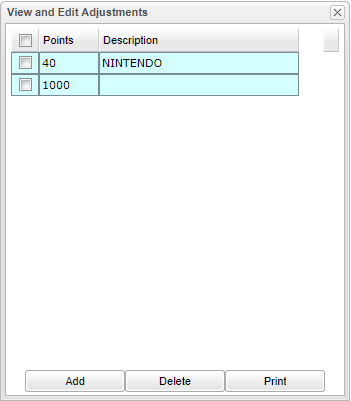Difference between revisions of "Adjust Maint"
From EDgearWiki
Jump to navigationJump to search (Created page with "File:adjustmaintsetup.png On the Points System screen, click the '''Adjust Maintenance''' button on the lower right. Click the '''Add''' button to add an item. Enter the c...") |
|||
| (6 intermediate revisions by the same user not shown) | |||
| Line 1: | Line 1: | ||
[[File:adjustmaintsetup.png]] | [[File:adjustmaintsetup.png]] | ||
| − | On the Points System screen, click the '''Adjust Maintenance''' button on the | + | #On the Points System screen, click the '''Adjust Maintenance'''. |
| + | #Click the '''Add''' button to add an item. | ||
| + | #Enter the cost of the item, plus or minus, in points. | ||
| + | #In the lower area, add a description. | ||
| + | #Click the '''Save''' button to store the item. | ||
| + | #Click the '''Add''' button to add more items. | ||
| + | ''NOTE:'' To Delete a point adjustment, click on the number of points. The points have to be the most recent adjustment. | ||
| − | |||
| − | |||
| − | + | ---- | |
| + | [[Points System|'''Points System''' Main Page]] | ||
| − | '' | + | ---- |
| + | [[Discipline|'''Discipline''' Main Page]] | ||
| + | |||
| + | ---- | ||
| + | [[WebPams|'''JCampus''' Main Page]] | ||
Latest revision as of 13:37, 22 March 2021
- On the Points System screen, click the Adjust Maintenance.
- Click the Add button to add an item.
- Enter the cost of the item, plus or minus, in points.
- In the lower area, add a description.
- Click the Save button to store the item.
- Click the Add button to add more items.
NOTE: To Delete a point adjustment, click on the number of points. The points have to be the most recent adjustment.