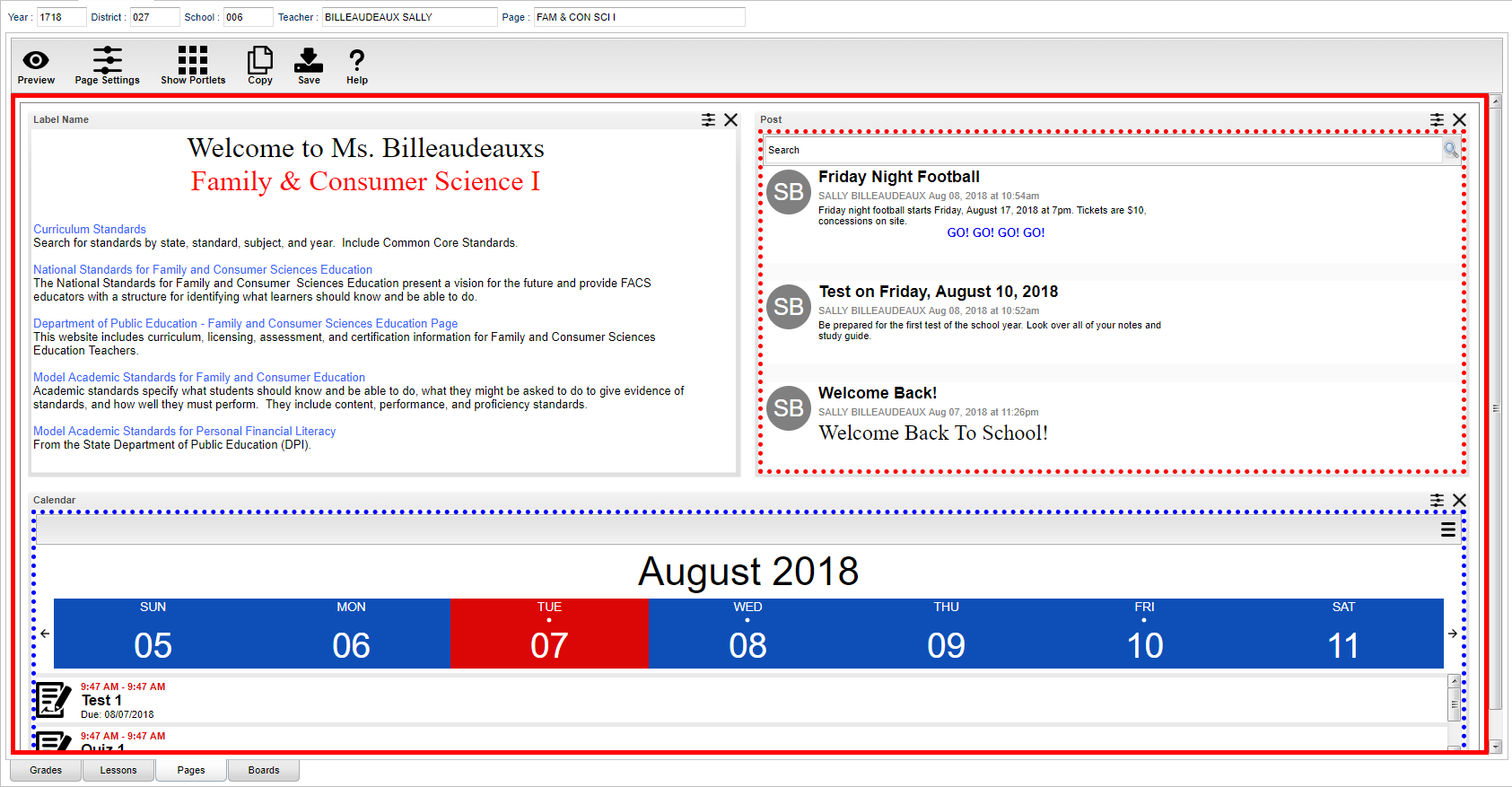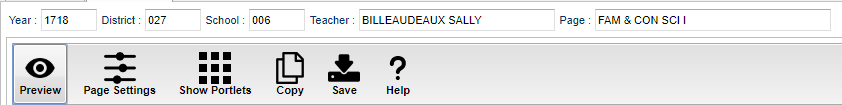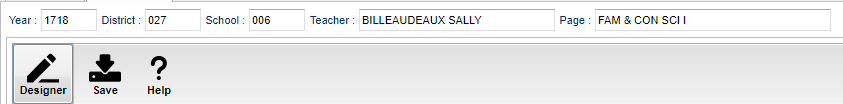Difference between revisions of "Pages"
(→How To) |
|||
| (5 intermediate revisions by the same user not shown) | |||
| Line 1: | Line 1: | ||
__NOTOC__ | __NOTOC__ | ||
| − | '''This Page tab was designed to give a user the ability to create web pages for courses, sports, clubs, etc. | + | '''This Page tab was designed to give a user the ability to create web pages for courses, sports, clubs, etc. |
| − | The webpage can be viewed from the Student Progress Center if the Hide Pages Tab option is checked in [[Communication Configuration]] using the SPC tab. | + | |
| − | The public can also view the teacher's webpage if using the "Browse" button on the Student Progress Center. The "Browse" button can be turned on in [[Communication Configuration]] using the SPC tab. ''' | + | '''The webpage can be viewed from the Student Progress Center if the Hide Pages Tab option is checked in [[Communication Configuration]] using the SPC tab. |
| + | |||
| + | '''The public can also view the teacher's webpage if using the "Browse" button on the Student Progress Center. The "Browse" button can be turned on in [[Communication Configuration]] using the SPC tab. ''' | ||
==Main== | ==Main== | ||
| Line 9: | Line 11: | ||
| − | == Top - | + | == Top - Preview Mode == |
[[File:Classroom_Pages_Top_1.png]] | [[File:Classroom_Pages_Top_1.png]] | ||
| Line 29: | Line 31: | ||
<br> | <br> | ||
| − | == Top - | + | == Top - Designer Mode == |
[[File:Classroom_Pages_Top_2.png]] | [[File:Classroom_Pages_Top_2.png]] | ||
| Line 43: | Line 45: | ||
== Bottom == | == Bottom == | ||
| − | [[File: | + | [[File:lessons tabs.png]] |
[[Classroom | '''Grades''']] - Teachers can create assignments, post assignment grades, print progress reports and more. | [[Classroom | '''Grades''']] - Teachers can create assignments, post assignment grades, print progress reports and more. | ||
| Line 51: | Line 53: | ||
'''[[Pages]]''' (Current Page) - Teachers can create a personalized web page where they can post events on a calendar, post updates on a message board and more. | '''[[Pages]]''' (Current Page) - Teachers can create a personalized web page where they can post events on a calendar, post updates on a message board and more. | ||
| − | '''[[ | + | '''[[Graphs tab |Graphs]]''' - Teachers can view assignment grades, marking period grades and Student Progress Center logins displayed graphically. |
| − | === How To === | + | === How-To === |
[[Create Groups]] | [[Create Groups]] | ||
Latest revision as of 07:35, 22 March 2022
This Page tab was designed to give a user the ability to create web pages for courses, sports, clubs, etc.
The webpage can be viewed from the Student Progress Center if the Hide Pages Tab option is checked in Communication Configuration using the SPC tab.
The public can also view the teacher's webpage if using the "Browse" button on the Student Progress Center. The "Browse" button can be turned on in Communication Configuration using the SPC tab.
Main
Top - Preview Mode
At the top of the Gradebook, verify the Year, District, School and Teacher. Select the course, activity, or group for which to design a Page.
Preview - Click to enter Preview mode to view any changes made to the page.
Page Settings - Click to edit background color, portlet border, board color, etc.
Show Portlets - Click to display the available portlets to add to the page.
Copy - Click to copy the current page to another course, club, sport or group.
Save - Click to save changes to the current page.
Help - Click to view help documentation.
Top - Designer Mode
At the top of the Gradebook, verify the Year, District, School and Teacher. Select the course, activity or group for which to design a Page.
Designer - Click to enter Designer mode to make changes to the page such as add portlets, change background colors, add borders, etc.
Save - Click to save changes to the current page.
Help - Click to view help documentation.
Bottom
Grades - Teachers can create assignments, post assignment grades, print progress reports and more.
Lessons - Teachers can create their lesson plans, submit them to administrators, share them with other teachers and more.
Pages (Current Page) - Teachers can create a personalized web page where they can post events on a calendar, post updates on a message board and more.
Graphs - Teachers can view assignment grades, marking period grades and Student Progress Center logins displayed graphically.
How-To