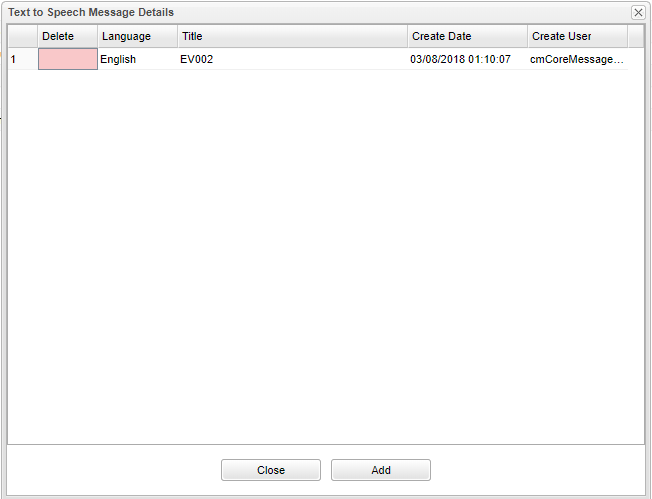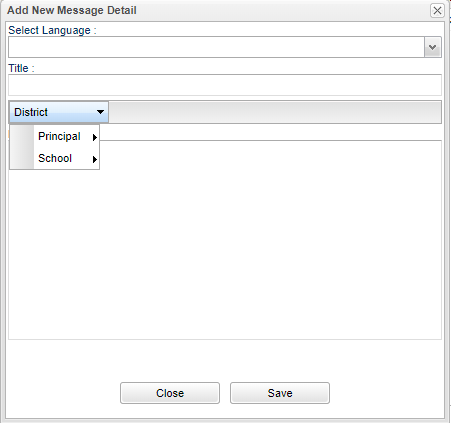Difference between revisions of "EXAMPLE"
| Line 15: | Line 15: | ||
'''Close''' - Close this box. | '''Close''' - Close this box. | ||
| − | '''Add''' - To add the message text detail. | + | '''Add''' - To add the new message text detail. |
[[File:newmessagenan.png]] | [[File:newmessagenan.png]] | ||
Latest revision as of 09:04, 26 July 2019
EXAMPLE
Delete - Delete this message detail.
Language - Language of the message detail.
Title - Title of the message detail.
Create Date - Date and time this message was created.
Create User - User who created message.
Close - Close this box.
Add - To add the new message text detail.
Select Language - Language of the message detail.
Title - Title of the message detail.
District - This box will give the user the ability to insert items such as the principal's name, school name, or district name into the message.
NOTE: The selected fields will have the same format {$DATANAME$} and will be replaced by that piece of data when the letter is printed.
Message Text - Enter the message text here.
Close - Close this box.
Save - Save this information.