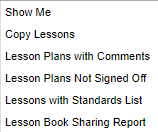Difference between revisions of "Classroom Lessons Tools"
From EDgearWiki
Jump to navigationJump to search| (34 intermediate revisions by the same user not shown) | |||
| Line 1: | Line 1: | ||
__NOTOC__ | __NOTOC__ | ||
| − | [[File: | + | [[File:toolbar1.png]] |
| + | |||
| + | [[File:toolbar2.png]] | ||
| − | |||
| − | + | '''[[Show Me]]''' - This will allow the user to choose what will display concerning assignments and lessons in their Lesson Book. | |
| − | |||
| − | |||
| − | |||
| − | |||
| − | |||
| − | |||
| − | |||
| − | |||
| − | + | '''[[Copying Lessons | Copy Lessons]]''' - This will allow the user to copy lesson plans from one class to the other classes. | |
| − | '''This will allow | ||
| − | + | '''[[Comments in Lesson Plans | Lesson Plans with Comments]]''' - This will allow the user to view the administrator's comments in the lesson plans. | |
| − | ''' | ||
| − | + | '''[[Lesson Plans Not Signed Off]]''' - This will allow the user to view lesson plans not accepted by the administrator. | |
| − | '''This program will | + | '''[[Lessons with Standards List]]''' - This program will provide the user a count of lessons that cover various GLEs and Common Core Standards for a given date period by teacher/class. |
| + | '''[[Lesson Book Sharing Report]]''' - This will allow the user to see who has imported the teacher's shared lesson. | ||
Latest revision as of 07:49, 23 October 2018
Show Me - This will allow the user to choose what will display concerning assignments and lessons in their Lesson Book.
Copy Lessons - This will allow the user to copy lesson plans from one class to the other classes.
Lesson Plans with Comments - This will allow the user to view the administrator's comments in the lesson plans.
Lesson Plans Not Signed Off - This will allow the user to view lesson plans not accepted by the administrator.
Lessons with Standards List - This program will provide the user a count of lessons that cover various GLEs and Common Core Standards for a given date period by teacher/class.
Lesson Book Sharing Report - This will allow the user to see who has imported the teacher's shared lesson.