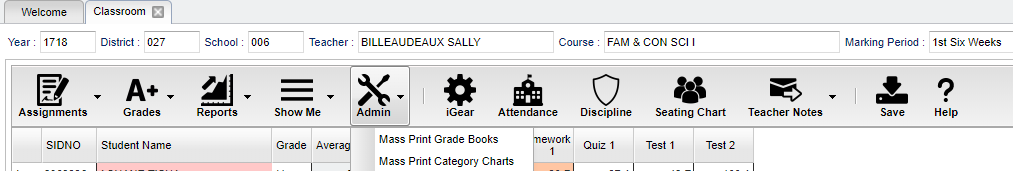Difference between revisions of "Admin"
From EDgearWiki
Jump to navigationJump to search (Created page with "File:WebGradebook_Admin.png ---- '''Gradebook''' Main Page ---- '''Teacher''' Main Page ---- '''Grades''' Main Page ---- [[WebPams|...") |
|||
| (10 intermediate revisions by the same user not shown) | |||
| Line 1: | Line 1: | ||
| − | [[File: | + | [[File:GradebookAdmin.png]] |
| − | -- | + | In order for the '''Admin''' button to be displayed in the menu, the user would need the permission in [[User Management]]. |
| + | |||
| + | '''Mass Print Grade Books''' - This will allow the user to print gradebooks for student grades. | ||
| + | |||
| + | '''Mass Print Category Charts''' - This will allow the user to print '''Category Charts''' for assignments. | ||
| + | |||
| − | |||
| − | |||
| − | |||
---- | ---- | ||
Latest revision as of 16:05, 14 February 2023
In order for the Admin button to be displayed in the menu, the user would need the permission in User Management.
Mass Print Grade Books - This will allow the user to print gradebooks for student grades.
Mass Print Category Charts - This will allow the user to print Category Charts for assignments.