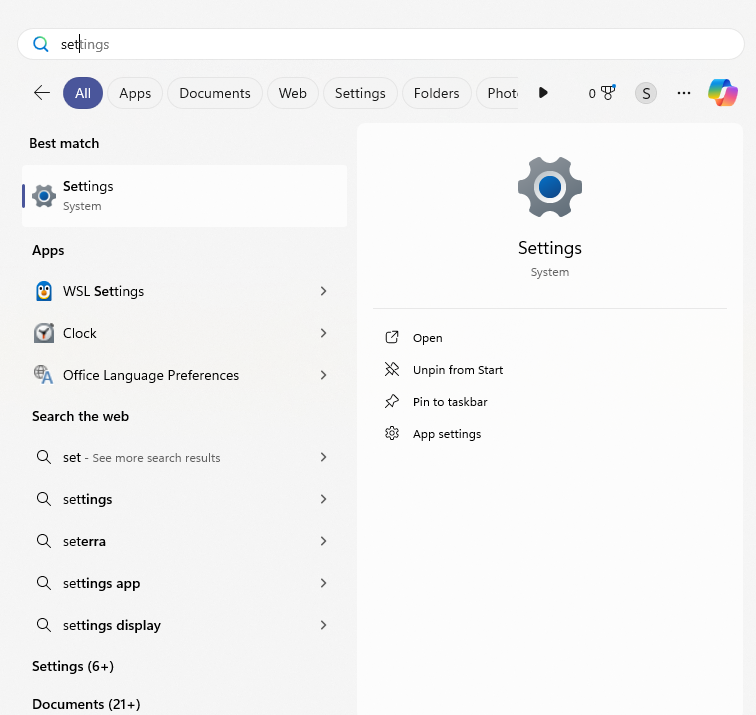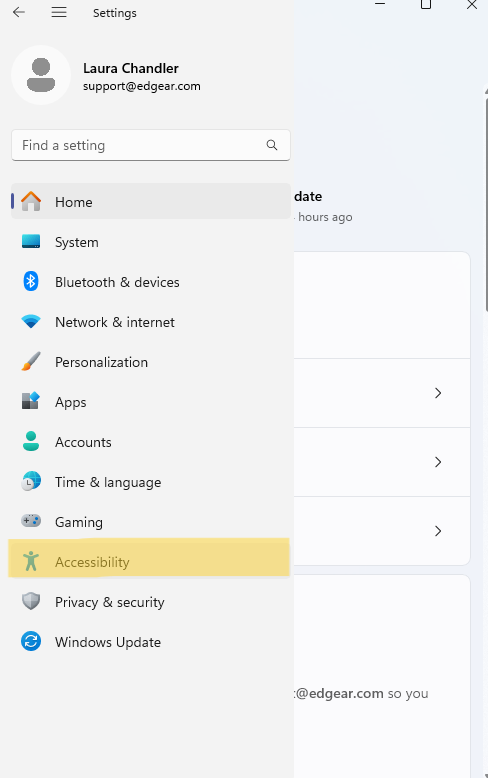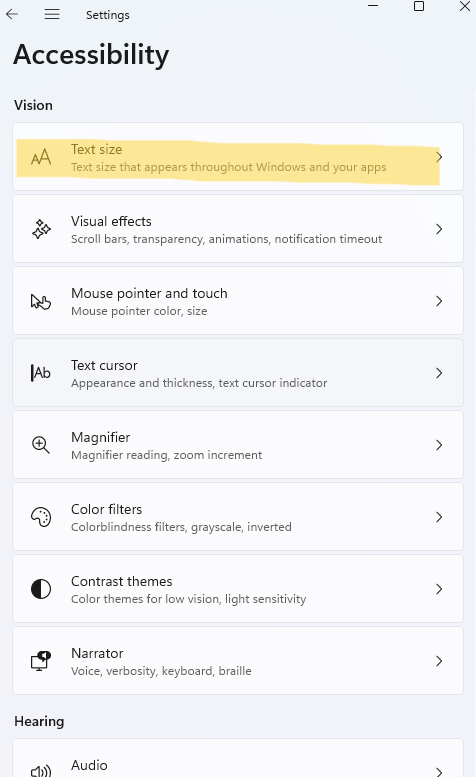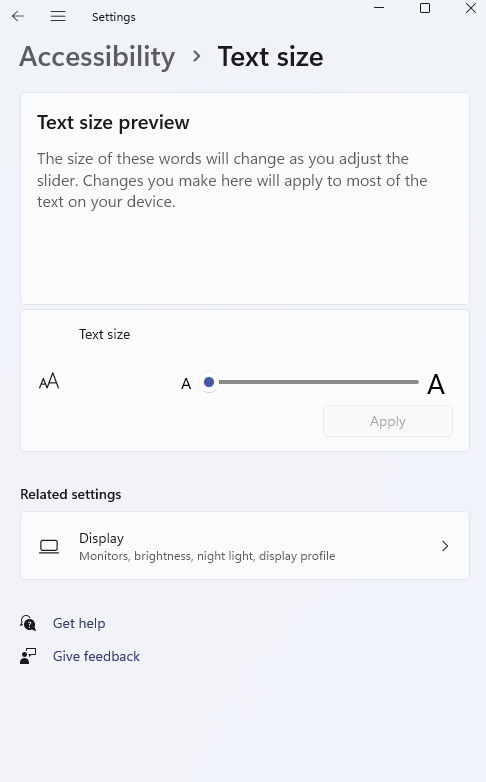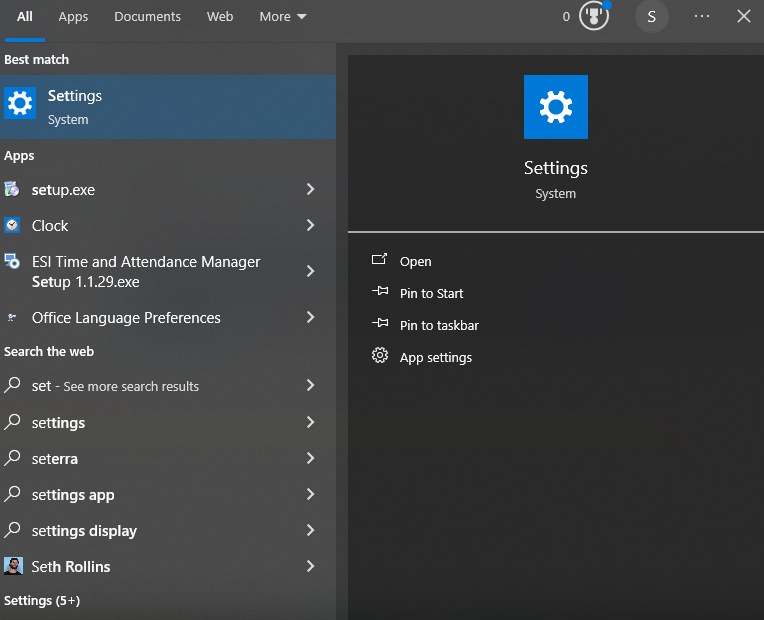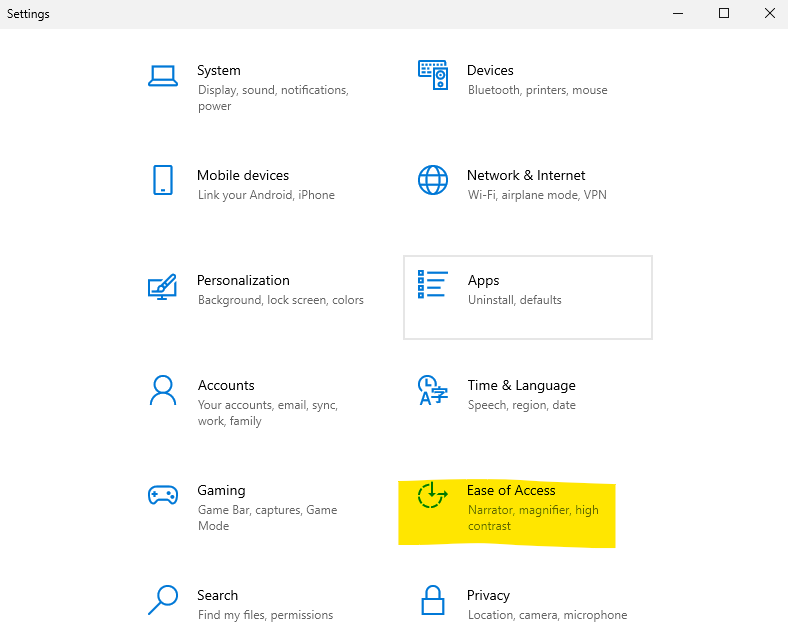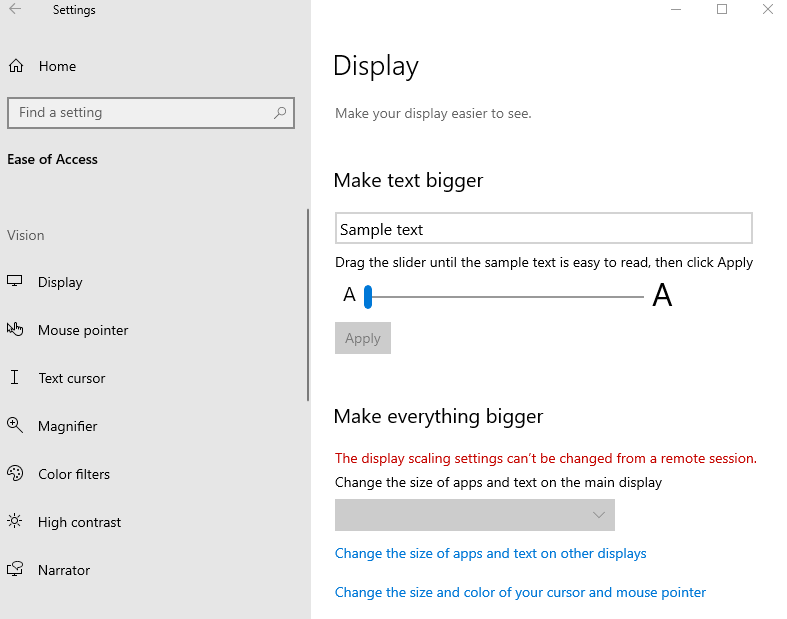Difference between revisions of "Windows settings"
From EDgearWiki
Jump to navigationJump to search| Line 1: | Line 1: | ||
| − | |||
| − | |||
| − | |||
| − | |||
'''Resolutions''' | '''Resolutions''' | ||
Revision as of 15:27, 15 October 2024
Resolutions
The best display screen resolution is 1920 X 1080.
In MS Desktops i.e. Windows, if the user`s accessibility settings are set to zoom their fonts to 125% or higher, this will cause jittering or shaking in the browser.
In Windows 11, this is located at Settings > Accessibility > Text size.
In Windows 10, this is located at Settings > Ease of Access > Display.