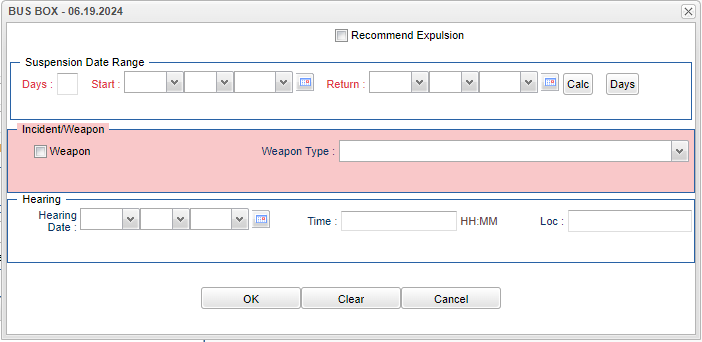Difference between revisions of "Bus"
From EDgearWiki
Jump to navigationJump to search (→Bottom) |
|||
| (7 intermediate revisions by the same user not shown) | |||
| Line 1: | Line 1: | ||
| + | __NOTOC__ | ||
[[File:busbox.png]] | [[File:busbox.png]] | ||
'''Recommend Expulsion''' - Check this box to recommend expulsion. | '''Recommend Expulsion''' - Check this box to recommend expulsion. | ||
| + | __NOTOC__ | ||
| + | ===Suspension=== | ||
| − | === | + | '''Days''' - How many days of Suspension. |
| + | |||
| + | '''Start''' - Date that suspension started. | ||
| + | |||
| + | '''Return''' - Date when student returned to school. | ||
| + | |||
| + | '''Calc''' - Calculates the "Return" field based on the "Days" and "Start" fields. | ||
| + | |||
| + | '''Days''' - Calculates the "Days" field based on the "Start" and "Return" fields. | ||
| + | |||
| + | ===Incident/Weapon=== | ||
| + | |||
| + | '''Weapon''' - Check here if a weapon was involved. | ||
| + | |||
| + | '''Weapon Type''' - Click inside the box for a list to choose weapon type. | ||
| + | |||
| + | ===Hearing=== | ||
| + | |||
| + | '''Hearing Date''' - Enter the date of the hearing. | ||
| + | |||
| + | '''Time''' - Time of hearing. | ||
| + | |||
| + | '''Location''' - Location of hearing. | ||
| + | |||
| + | ===Bottom=== | ||
| + | |||
| + | '''OK''' - Click OK to continue. | ||
| + | |||
| + | '''Clear''' - Click Clear to clear fields. | ||
| + | |||
| + | '''Cancel''' - Click Cancel to cancel this entry. | ||
| + | |||
| + | |||
| + | ---- | ||
| + | [[Admin1|Admin1''']] | ||
| + | |||
| + | ---- | ||
| + | [[Discipline Posting|'''Discipline Posting''']] | ||
| + | |||
| + | ---- | ||
| + | [[WebPams|'''JCampus''' Main Page]] | ||
Latest revision as of 12:58, 23 September 2024
Recommend Expulsion - Check this box to recommend expulsion.
Suspension
Days - How many days of Suspension.
Start - Date that suspension started.
Return - Date when student returned to school.
Calc - Calculates the "Return" field based on the "Days" and "Start" fields.
Days - Calculates the "Days" field based on the "Start" and "Return" fields.
Incident/Weapon
Weapon - Check here if a weapon was involved.
Weapon Type - Click inside the box for a list to choose weapon type.
Hearing
Hearing Date - Enter the date of the hearing.
Time - Time of hearing.
Location - Location of hearing.
Bottom
OK - Click OK to continue.
Clear - Click Clear to clear fields.
Cancel - Click Cancel to cancel this entry.