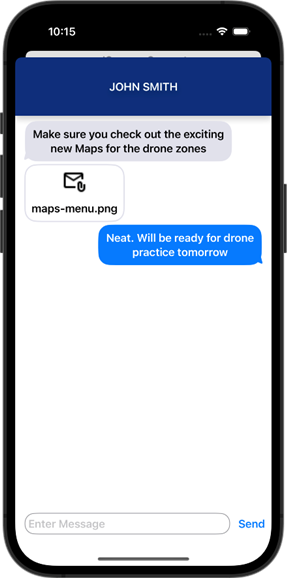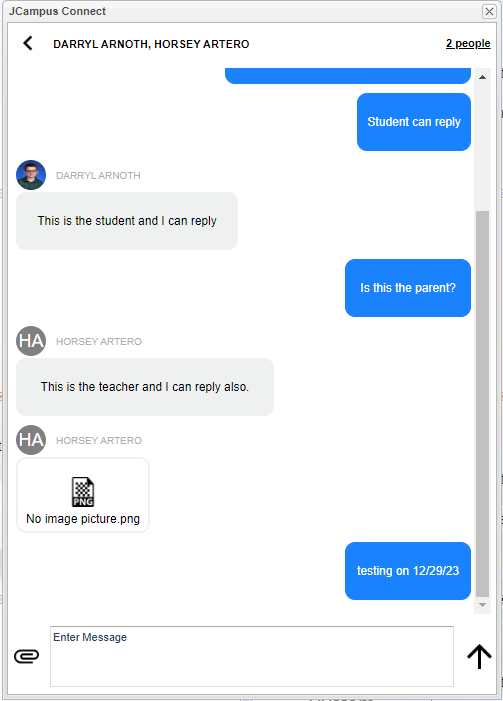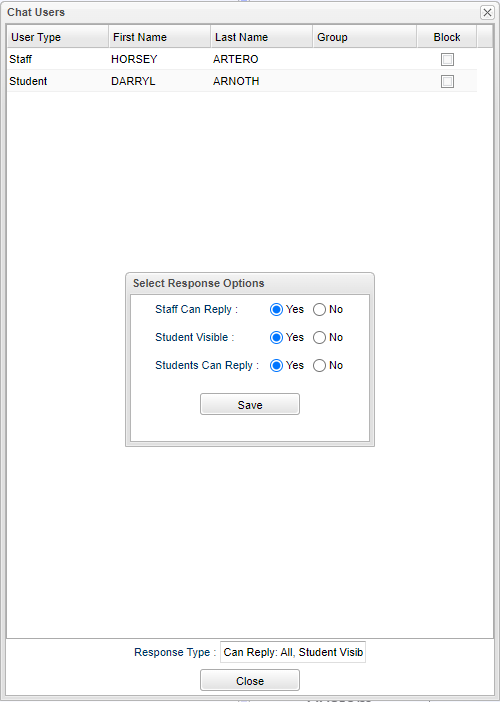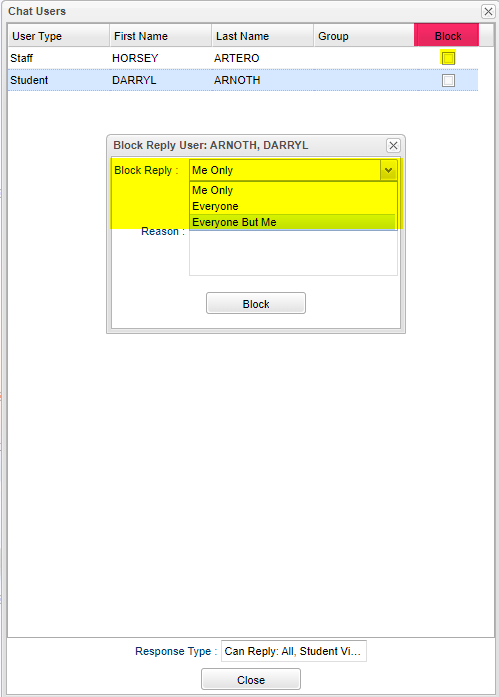Difference between revisions of "JCampus Connect"
From EDgearWiki
Jump to navigationJump to search| Line 5: | Line 5: | ||
:*[https://wiki.edgear.net/wiki/w/images/7/70/JCampus_Staff_App_Guide_MW_edits.pdf JCampus Staff App Guide] | :*[https://wiki.edgear.net/wiki/w/images/7/70/JCampus_Staff_App_Guide_MW_edits.pdf JCampus Staff App Guide] | ||
| − | :*[https://wiki.edgear.net/wiki/w/images/ | + | :*[https://wiki.edgear.net/wiki/w/images/8/82/Staff_App_Guide_Condensed.pdf Condensed Staff App Guide] |
=Troubleshooting= | =Troubleshooting= | ||
Revision as of 13:34, 30 August 2024
Guides
Troubleshooting
In the App
This will give staff, parents, and students a two way messaging platform with the ability to add attachments similar to text messaging.
- Staff can send messages to parents and students.
- Parents can receive messages but can not start messages. Also, parents can not reply to any messages yet.
- Students can receive messages but cannot start messages. Students can reply to messages UNLESS the Response Type option is checked for "No" for "Students Can Reply". Students will still see the messages. Only students can be blocked using the Block checkboxes in the Chat User's window.
In JCampus
- Staff can send messages to parents and students.
- Parents can receive messages but can not start messages. Also, parents can not reply to any messages yet.
- Students can receive messages but cannot start messages. Students can reply to messages UNLESS the Response Type option is checked for "No" for "Students Can Reply". Students will still see the messages. Only students can be blocked using the Block checkboxes in the Chat User's window.