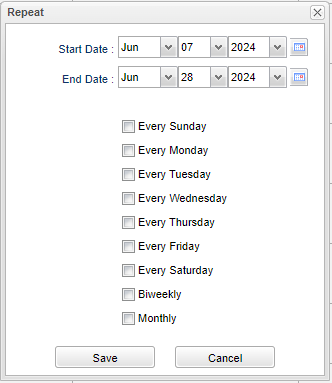Difference between revisions of "Save and Repeat"
From EDgearWiki
Jump to navigationJump to search| (5 intermediate revisions by the same user not shown) | |||
| Line 1: | Line 1: | ||
| − | ''' | + | '''A check box for each of the following options and a day of the week must be selected.''' |
| + | *Sunday thru Saturday | ||
| + | *Biweekly | ||
| + | *Monthly | ||
[[File:servprovcalrepeat.png]] | [[File:servprovcalrepeat.png]] | ||
| + | |||
| + | '''Save''' - Click after all areas have been entered or updated. | ||
| + | |||
| + | '''Cancel''' - Click to close the window. | ||
| + | |||
| + | |||
| + | ---- | ||
| + | [[Service Provider Calendar|'''Service Provider Calendar''' Main Page]] | ||
| + | |||
| + | [[Special Education|'''Special Education''' Main Page]] | ||
| + | |||
| + | [[WebPams|'''JCampus''' Main Page]] | ||
Latest revision as of 09:27, 28 August 2024
A check box for each of the following options and a day of the week must be selected.
- Sunday thru Saturday
- Biweekly
- Monthly
Save - Click after all areas have been entered or updated.
Cancel - Click to close the window.