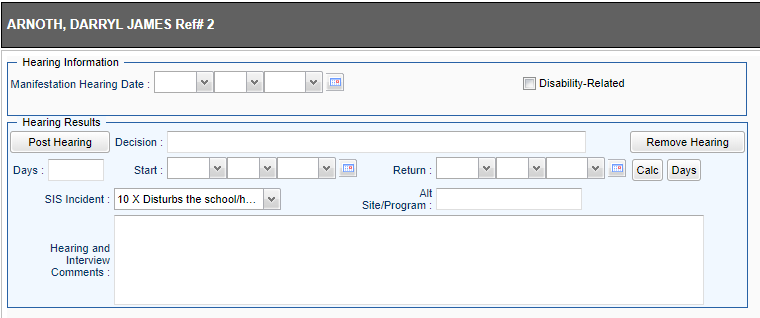Difference between revisions of "Hearings"
| (5 intermediate revisions by the same user not shown) | |||
| Line 3: | Line 3: | ||
===Hearing Information=== | ===Hearing Information=== | ||
| − | '''Hearing Manifestation Date''' - Date that the manifestation hearing was held (for SPED students to determine if behavior was related to their disability. | + | '''Hearing Manifestation Date''' - Date that the manifestation hearing was held (for SPED students to determine if behavior was related to their disability). This date will show in the [[Referral Detail List]]. |
'''Disability Related''' - Tells whether a student's behavior was determined by a MDR hearing to be their disability. | '''Disability Related''' - Tells whether a student's behavior was determined by a MDR hearing to be their disability. | ||
| Line 21: | Line 21: | ||
'''Return''' - The day the student is allowed to return to school. | '''Return''' - The day the student is allowed to return to school. | ||
| − | '''Calc''' - Calculates the | + | '''Calc''' - Calculates the Return field based on the 'Days' and 'Start' fields. |
| − | '''Days''' - Calculates the | + | '''Days''' - Calculates the Days field based on the 'Start' and 'Return' fields. |
'''SIS Incident''' - Click on the pull down button and choose incident code from the list. | '''SIS Incident''' - Click on the pull down button and choose incident code from the list. | ||
| − | '''Alt Site/Program''' - | + | '''Alt Site/Program''' - If the action is to send the student to an alternative site, click inside the box and choose the Alternate Site/Program. |
'''Hearing and Interview Comments''' - Write Hearing and Interview comments in this space. | '''Hearing and Interview Comments''' - Write Hearing and Interview comments in this space. | ||
Latest revision as of 12:27, 26 March 2024
Hearing Information
Hearing Manifestation Date - Date that the manifestation hearing was held (for SPED students to determine if behavior was related to their disability). This date will show in the Referral Detail List.
Disability Related - Tells whether a student's behavior was determined by a MDR hearing to be their disability.
Hearing Results
Post Hearing - Click to post a hearing decision.
Decision - Displays the expulsion decision code and descirption.
Remove - Click to remove the hearing decision, expulsion start date, expulsion return date, and the SIS incident code.
Days - Number of days os expulsion.
Start - The first day the student will not be at school.
Return - The day the student is allowed to return to school.
Calc - Calculates the Return field based on the 'Days' and 'Start' fields.
Days - Calculates the Days field based on the 'Start' and 'Return' fields.
SIS Incident - Click on the pull down button and choose incident code from the list.
Alt Site/Program - If the action is to send the student to an alternative site, click inside the box and choose the Alternate Site/Program.
Hearing and Interview Comments - Write Hearing and Interview comments in this space.