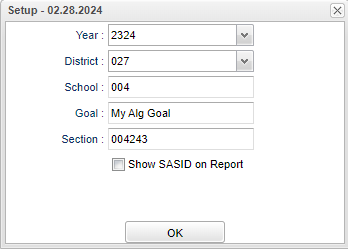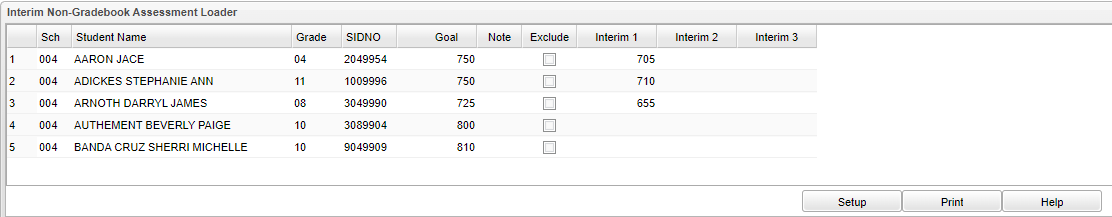Difference between revisions of "Interim Non-Gradebook Assessment Loader"
(→Main) |
|||
| Line 17: | Line 17: | ||
'''Goal''' - Click inside the box to select goal name. | '''Goal''' - Click inside the box to select goal name. | ||
| − | '''Section''' - Click inside the box to select section. | + | '''Section''' - Click inside the box to select section. The section list is disabled until the goal is selected and then show only sections linked to the selected goal. |
'''Show SASID on Report''' - Check this box to show the state assigned identification number on the report. | '''Show SASID on Report''' - Check this box to show the state assigned identification number on the report. | ||
Revision as of 08:54, 29 February 2024
Menu
Classroom > Reports > Tests > Interim Non-Gradebook Assessment Loader
Setup Options
Year - Defaults to the current year. A prior year may be accessed by clicking in the field and making the appropriate selection from the drop down list.
District - Default value is based on the user's security settings. It will be limited to the user's district only.
School - Default value is based on the user’s security settings. If the user is assigned to a school, the school default value will be their school site code.
Goal - Click inside the box to select goal name.
Section - Click inside the box to select section. The section list is disabled until the goal is selected and then show only sections linked to the selected goal.
Show SASID on Report - Check this box to show the state assigned identification number on the report.
Ok - Click to continue.
Main
Sch - School site number.
Student Name - Student's name.
Grade - Student's grade of enrollment.
SIDNO - Student's school identification number.
Goal - Student's goal value posted in Goals Manager.
Note - Click to view note.
Exclude - Not included in the Goals Manager statistic count.
Interim 1 -
Interim 2 -
Interim 3 -
Bottom
Setup - Click to go back to the Setup box.
Print - This will allow the user to print the report.
Help - Click to view written instructions and/or videos.