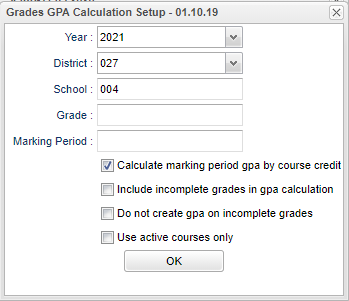Difference between revisions of "Calculate Current Year GPA"
| (7 intermediate revisions by the same user not shown) | |||
| Line 1: | Line 1: | ||
[[File:gradecalcsetup.png]] | [[File:gradecalcsetup.png]] | ||
| − | '''Year''' - Defaults to the current year. A prior year may be accessed by clicking in the field and making the appropriate selection from the drop down list. | + | In [[User Management]], there is a permission that needs to be added for users to update GPAs. |
| + | |||
| + | [[File:updatecalcgpa.png]] | ||
| + | |||
| + | |||
| + | '''Year''' - Defaults to the current year. A prior year may be accessed by clicking in the field and making the appropriate selection from the drop down list. | ||
| + | *It is not recommended to redo an "Update GPA" for a prior year since that information has already been documented on Report Cards, etc. A popup will appear displaying, "Do you really want to recalculate GPAs for a prior year? If you do, all previous GPA data for the selected school year will be deleted and recalculated." | ||
'''District''' - Default value is based on the user's security settings. It will be limited to their district only. | '''District''' - Default value is based on the user's security settings. It will be limited to their district only. | ||
| Line 9: | Line 15: | ||
'''Grade''' - Leave blank or select all to include all grade levels. Otherwise, choose the desired grade. | '''Grade''' - Leave blank or select all to include all grade levels. Otherwise, choose the desired grade. | ||
| − | '''Marking Period''' - | + | '''Marking Period''' - When calculating GPAs, leave this blank to include all marking periods (up to current time in the school year) or select individual marking period(s) to display just that grading period of the school year on the report cards. |
| − | '''Calculate marking period GPA by course credit''' - | + | '''Calculate marking period GPA by course credit''' - When calculating GPAs, it will use the value in the Credit column of the [[Course Catalog]]. |
| − | '''Include incomplete grade in GPA calculation''' - | + | '''Include incomplete grade in GPA calculation''' - When calculating GPAs, the letter I would have a grading scale value and the student would have a GPA. |
| − | '''Do not create GPA on incomplete grades''' - | + | '''Do not create GPA on incomplete grades''' - When calculating GPAs, the posting of a letter I grade would not give a student a GPA. |
| − | '''Use active courses only''' - | + | '''Use active courses only''' - When calculating GPAs, it would only use grades from courses that are currently on the student's schedule. |
'''OK''' - Click to continue. | '''OK''' - Click to continue. | ||
Latest revision as of 15:31, 14 September 2023
In User Management, there is a permission that needs to be added for users to update GPAs.
Year - Defaults to the current year. A prior year may be accessed by clicking in the field and making the appropriate selection from the drop down list.
- It is not recommended to redo an "Update GPA" for a prior year since that information has already been documented on Report Cards, etc. A popup will appear displaying, "Do you really want to recalculate GPAs for a prior year? If you do, all previous GPA data for the selected school year will be deleted and recalculated."
District - Default value is based on the user's security settings. It will be limited to their district only.
School - Default value is based on the user's security settings. If the user is assigned to a school, the school default value will be their school site code.
Grade - Leave blank or select all to include all grade levels. Otherwise, choose the desired grade.
Marking Period - When calculating GPAs, leave this blank to include all marking periods (up to current time in the school year) or select individual marking period(s) to display just that grading period of the school year on the report cards.
Calculate marking period GPA by course credit - When calculating GPAs, it will use the value in the Credit column of the Course Catalog.
Include incomplete grade in GPA calculation - When calculating GPAs, the letter I would have a grading scale value and the student would have a GPA.
Do not create GPA on incomplete grades - When calculating GPAs, the posting of a letter I grade would not give a student a GPA.
Use active courses only - When calculating GPAs, it would only use grades from courses that are currently on the student's schedule.
OK - Click to continue.