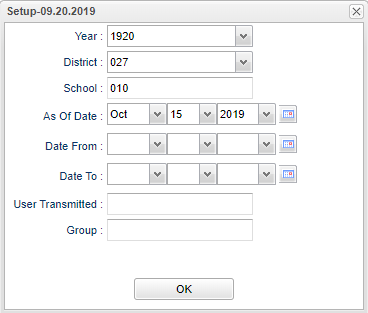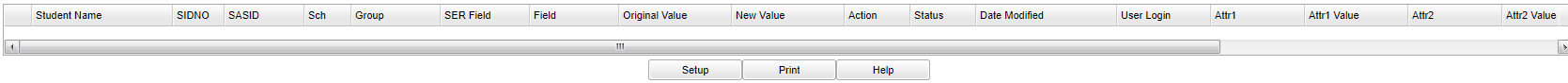Difference between revisions of "Sped Transmission Error Report"
(→Main) |
(→Menu) |
||
| (8 intermediate revisions by the same user not shown) | |||
| Line 1: | Line 1: | ||
__NOTOC__ | __NOTOC__ | ||
| − | ''' | + | '''This program will display a list of students with SER transmission errors.''' |
| − | ==Menu== | + | ==Menu Location== |
| − | + | '''Special Education > Reports > Sped Transmission Error Report''' | |
| − | |||
| − | |||
==Setup== | ==Setup== | ||
| − | [[File: | + | [[File:transerror.png]] |
'''Year''' - Defaults to the current year. A prior year may be accessed by clicking in the field and making the appropriate selection from the drop down list. | '''Year''' - Defaults to the current year. A prior year may be accessed by clicking in the field and making the appropriate selection from the drop down list. | ||
| Line 19: | Line 17: | ||
'''As of Date''' - This choice will list only those students who are actively enrolled as of the date selected in the date field. | '''As of Date''' - This choice will list only those students who are actively enrolled as of the date selected in the date field. | ||
| + | |||
| + | '''From Date and To Date''' - A set of dates that limits the selection of records for the report to a beginning date (from) and an ending date (to) range. | ||
| + | |||
| + | '''User Transmitted''' - This will list all user's who has transmitted information. | ||
| + | |||
| + | '''Group''' - This will list a group who has transmitted the information . | ||
'''OK''' - Click to continue. | '''OK''' - Click to continue. | ||
| Line 28: | Line 32: | ||
'''Student Name''' - Student's full name. | '''Student Name''' - Student's full name. | ||
| − | ''' | + | '''SIDNO''' - Student's school identification number. |
| − | ''' | + | '''SASID''' - State assigned identification number. |
'''Sch''' - Student's school of enrollment. | '''Sch''' - Student's school of enrollment. | ||
| Line 54: | Line 58: | ||
'''Attr 1 - 4''' - Attribute 1 - 4. | '''Attr 1 - 4''' - Attribute 1 - 4. | ||
| − | '''Attr 1 - 4 Value - Attribute 1 - 4 | + | '''Attr 1 - 4 Value''' - Attribute 1 - 4 value. |
==Bottom== | ==Bottom== | ||
[[File:spedtranserrorbottom.png]] | [[File:spedtranserrorbottom.png]] | ||
| + | |||
| + | '''Setup''' - Click to go back to the Setup box. | ||
| + | |||
| + | [[Standard Print Options | '''Print''']] - This will allow the user to print the report. | ||
| + | |||
| + | '''Help''' - Click to view written instructions and/or videos. | ||
| + | |||
| + | |||
| + | ---- | ||
| + | [[Special Education|'''Special Education''' Main Page]] | ||
| + | |||
| + | ---- | ||
| + | [[WebPams|'''JCampus''' Main Page]] | ||
Latest revision as of 14:29, 31 July 2023
This program will display a list of students with SER transmission errors.
Menu Location
Special Education > Reports > Sped Transmission Error Report
Setup
Year - Defaults to the current year. A prior year may be accessed by clicking in the field and making the appropriate selection from the drop down list.
District - Default value is based on the user's security settings. It will be limited to the user's district only.
School - Default value is based on the user's security settings. If the user is assigned to a school, the school default value will be the user's school site code.
As of Date - This choice will list only those students who are actively enrolled as of the date selected in the date field.
From Date and To Date - A set of dates that limits the selection of records for the report to a beginning date (from) and an ending date (to) range.
User Transmitted - This will list all user's who has transmitted information.
Group - This will list a group who has transmitted the information .
OK - Click to continue.
Main
Student Name - Student's full name.
SIDNO - Student's school identification number.
SASID - State assigned identification number.
Sch - Student's school of enrollment.
Group - The XML group that the change occurs in.
SER Field - The SER field that the change occurs in.
Field - The field in the Special Ed Master database that the change occurs in.
Original Value - The original value that was stored in the field.
New Value - The new value of the field.
Action - Action taken.
Status - Submission status, S-Successful, W-Warning, E-Error.
Date Modified - Date and time that the modification was saved.
User Login - The user who changed this data.
Attr 1 - 4 - Attribute 1 - 4.
Attr 1 - 4 Value - Attribute 1 - 4 value.
Bottom
Setup - Click to go back to the Setup box.
Print - This will allow the user to print the report.
Help - Click to view written instructions and/or videos.