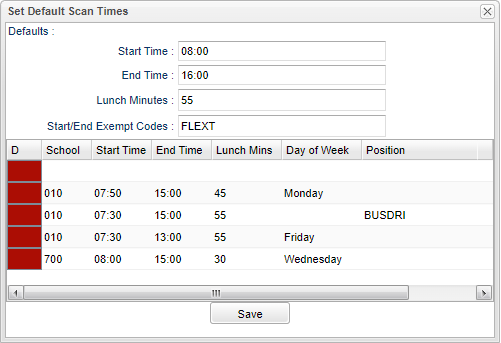Difference between revisions of "Set Default Scan Times"
| Line 1: | Line 1: | ||
| − | [[File: | + | [[File:setdefaultscantimes3.png]] |
'''Default Start Time''' - The default time for the start of the work day which is used as a last case. The default values are saved for site 700. | '''Default Start Time''' - The default time for the start of the work day which is used as a last case. The default values are saved for site 700. | ||
Revision as of 08:03, 25 July 2023
Default Start Time - The default time for the start of the work day which is used as a last case. The default values are saved for site 700.
Default End Time - The default time for the end of the work day which is used as a last case. The default values are saved for site 700.
Default Lunch Minutes - The default number of minutes for lunch which is used as a last case. The default values are saved for site 700.
D - Delete the selected record.
School - School site number.
Start Time - The default for the start of the work day.
End Time - The default for the end of the work day.
Lunch Mins - The default for the number of minutes for lunch.
Day of Week - The days of the week that the specific start and end times apply to. (ex. Friday end time is 13:00 when the default is 16:00)
Position - The list of positions that are associated with the selected start and end times.
Save - This button saves the default times and lunch minutes at the top of the dialog.