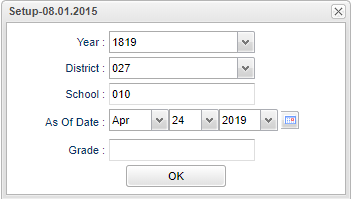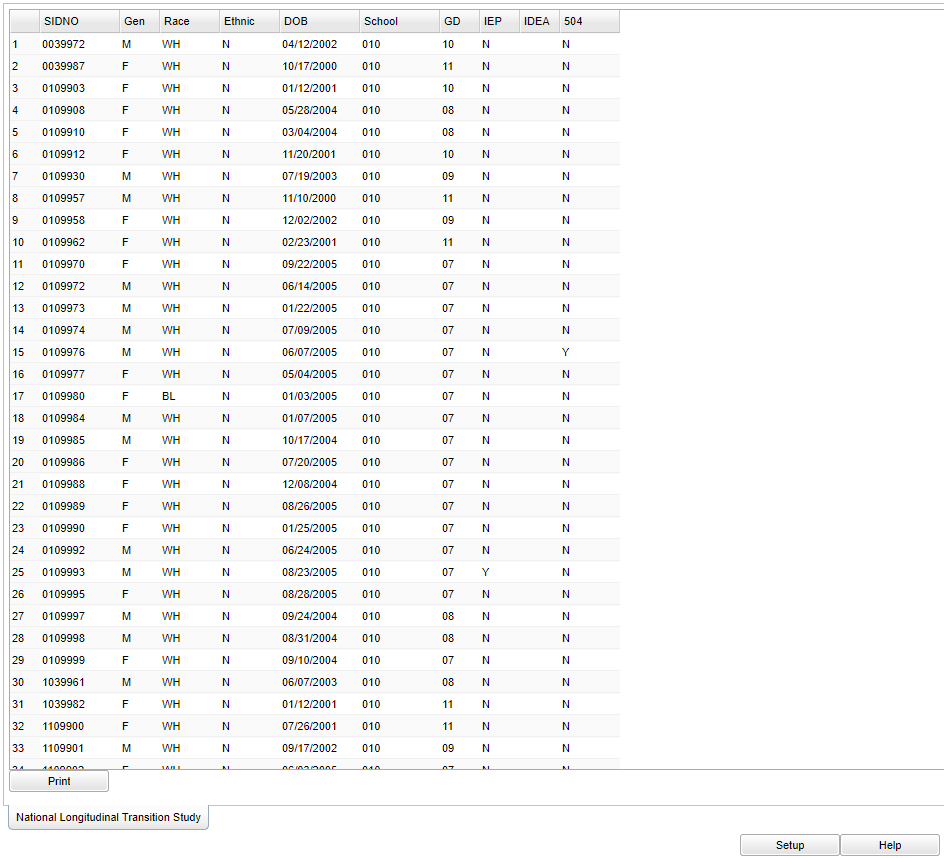Difference between revisions of "National Longitudinal Study"
(→Menu) |
|||
| (4 intermediate revisions by the same user not shown) | |||
| Line 2: | Line 2: | ||
'''This program will create an export file for the National Longitudinal Transition Study.''' | '''This program will create an export file for the National Longitudinal Transition Study.''' | ||
| − | ==Menu== | + | ==Menu Location== |
| − | + | '''Student > Interfaces > National Longitudinal Study''' | |
| − | |||
| − | |||
==Setup Options== | ==Setup Options== | ||
| Line 27: | Line 25: | ||
[[File:natlongstudymain.png]] | [[File:natlongstudymain.png]] | ||
| + | |||
| + | '''SIDNO''' - Student's identification number. | ||
| + | |||
| + | '''Gen''' - Student's gender. | ||
| + | |||
| + | '''Race''' - Student's race/ethnicity. | ||
| + | |||
| + | '''Ethnic''' - Student is Hispanic/Latino. | ||
| + | |||
| + | '''DOB''' - Student's date of birth. | ||
| + | |||
| + | '''School''' - Student's school of enrollment. | ||
| + | |||
| + | '''GD''' - Student's grade of enrollment. | ||
| + | |||
| + | '''IEP''' - Student's individual education program (IEP) status. | ||
| + | |||
| + | '''IDEA''' - Student's federal dissability classification (IDEA). | ||
| + | |||
| + | '''504''' - Student's 504 plan status. | ||
| + | |||
| + | ==Bottom== | ||
| + | |||
| + | [[File:natlongstudybottom.png]] | ||
| + | |||
| + | '''[[Standard Print Options | Print]]''' - This will allow the user to print the report. (On the bottom left) | ||
| + | |||
| + | '''Setup''' - Click to go back to the Setup box. | ||
| + | |||
| + | '''Help''' - Click to view written instructions and/or videos. | ||
| + | |||
| + | |||
| + | |||
| + | ---- | ||
| + | [[Student Master|'''Student Master''' Main Page]] | ||
| + | ---- | ||
| + | [[WebPams|'''JCampus''' Main Page]] | ||
Latest revision as of 08:47, 20 July 2023
This program will create an export file for the National Longitudinal Transition Study.
Menu Location
Student > Interfaces > National Longitudinal Study
Setup Options
Year - Defaults to the current year. A prior year may be accessed by clicking in the field and making the appropriate selection from the drop down list.
District - Default value is based on the user’s security settings. The user will be limited to their district only.
School - Default value is based on the user’s security settings. If the user is assigned to a school, the school default value will be their school site code.
As of Date - This choice will list only those students who are actively enrolled as of the date selected in the date field.
Grade - Leave blank or select all to include all grade levels. Otherwise, choose the desired grade level.
OK - Click to continue.
Main
SIDNO - Student's identification number.
Gen - Student's gender.
Race - Student's race/ethnicity.
Ethnic - Student is Hispanic/Latino.
DOB - Student's date of birth.
School - Student's school of enrollment.
GD - Student's grade of enrollment.
IEP - Student's individual education program (IEP) status.
IDEA - Student's federal dissability classification (IDEA).
504 - Student's 504 plan status.
Bottom
Print - This will allow the user to print the report. (On the bottom left)
Setup - Click to go back to the Setup box.
Help - Click to view written instructions and/or videos.