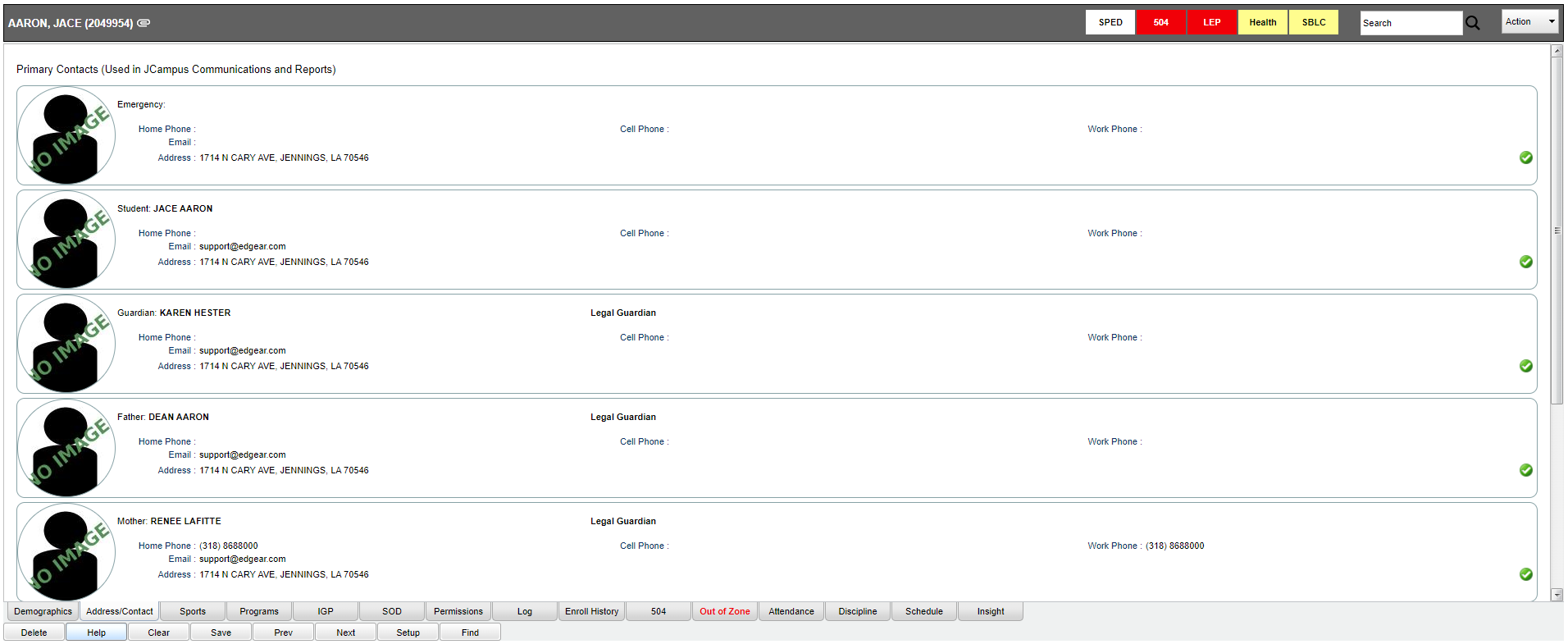Difference between revisions of "Student Master - Addresses/Contacts"
| Line 1: | Line 1: | ||
| − | '''This tab will show all of the addresses for the Emergency, Student (mailing and physical), Guardian, Father, and Mother.''' | + | '''This tab will show all of the addresses for the Emergency, Student (mailing and physical), Guardian, Father, and Mother. The green checkmark on the right indicates the student address is validated on the Address Tab.''' |
'''[[File:studmasteraddresscontact2.png]]''' | '''[[File:studmasteraddresscontact2.png]]''' | ||
Revision as of 07:38, 12 July 2023
This tab will show all of the addresses for the Emergency, Student (mailing and physical), Guardian, Father, and Mother. The green checkmark on the right indicates the student address is validated on the Address Tab.
Emergency Address, Student (Mailing and Physical) Address, Guardian Address, Father Address, and Mother Address will all have the following listed:
Legal Guardian - This will be listed if the individual is the legal guardian and the box is checked.
Address 1 - Address line 1 of the individual.
Address 2 - Address line 2 of the individual.
City - City of the individual.
State - State of the individual.
Postal Code - Zip code of the individual.
Home Phone - Home phone of the individual.
Cell Phone - Cell phone of the individual.
Work Phone - Work phone of the individual.
Beeper - Beeper of the individual.
Email - Email of the individual.