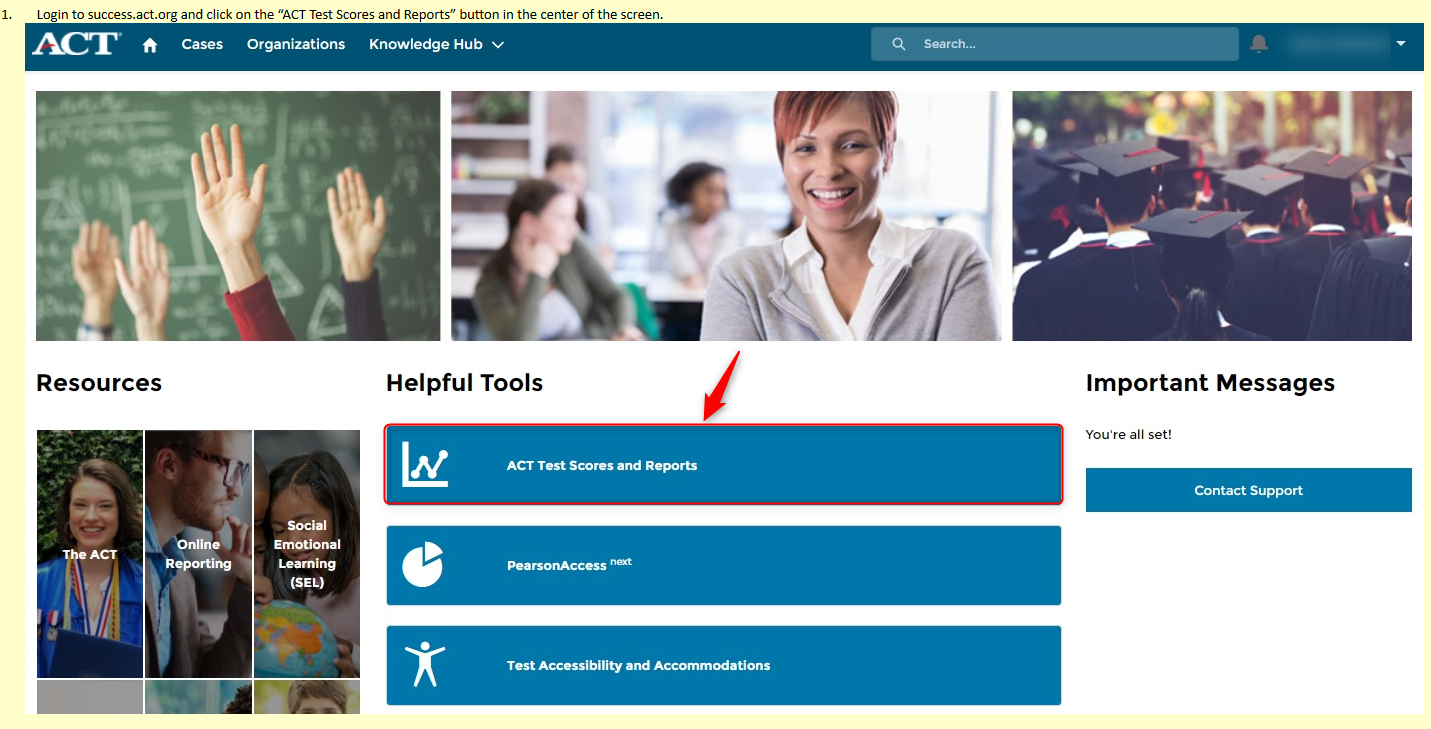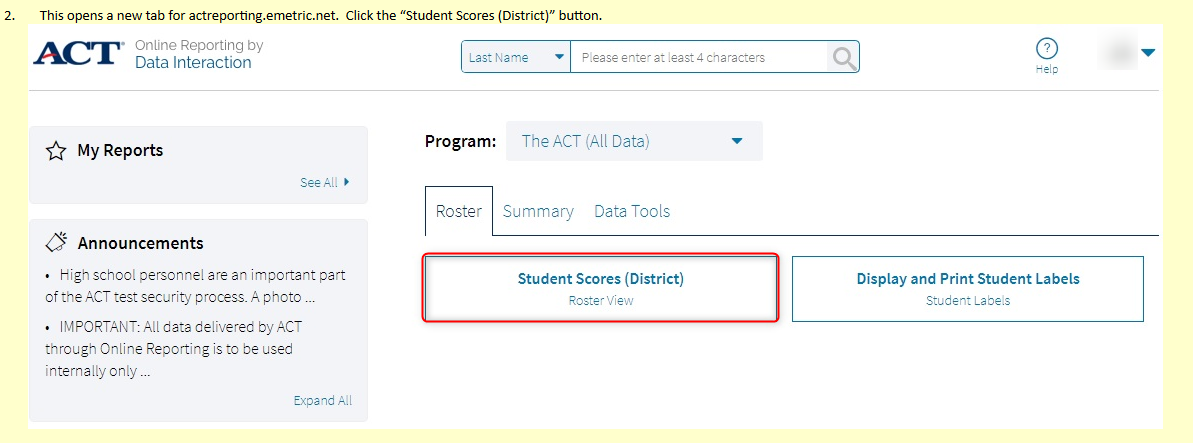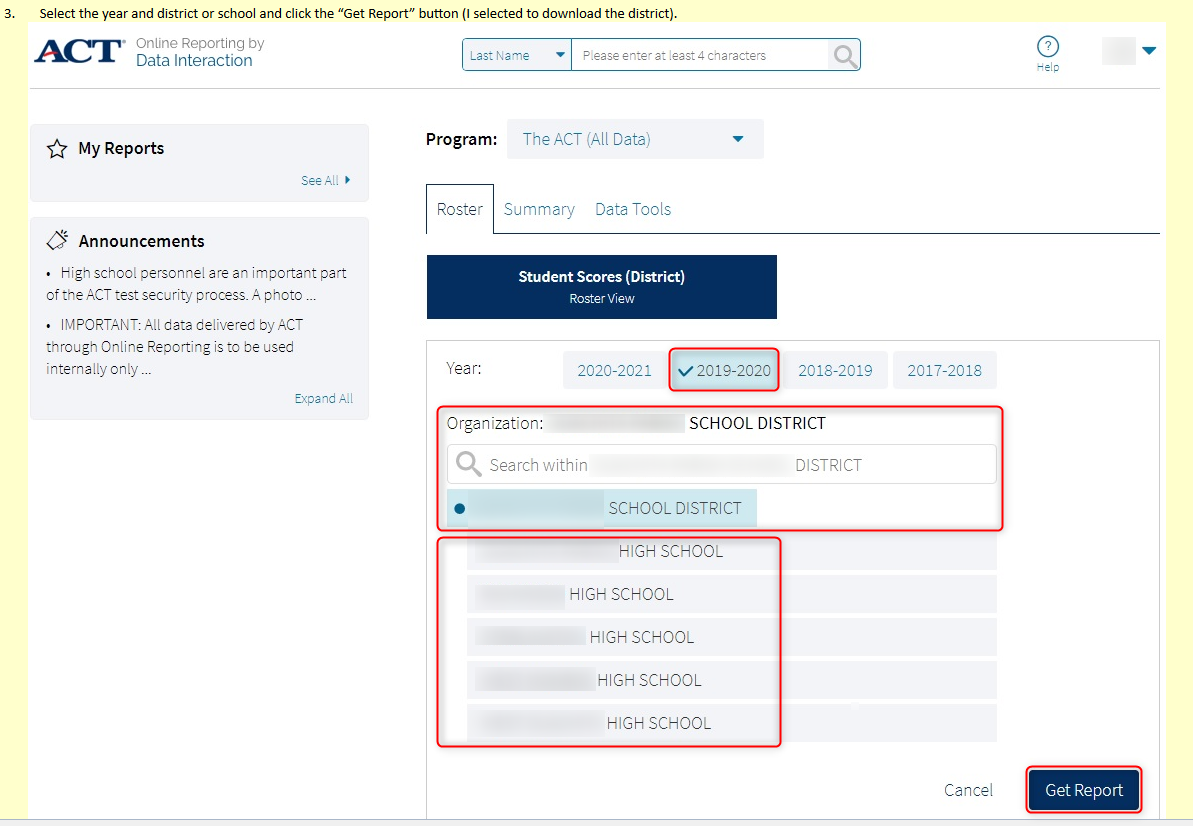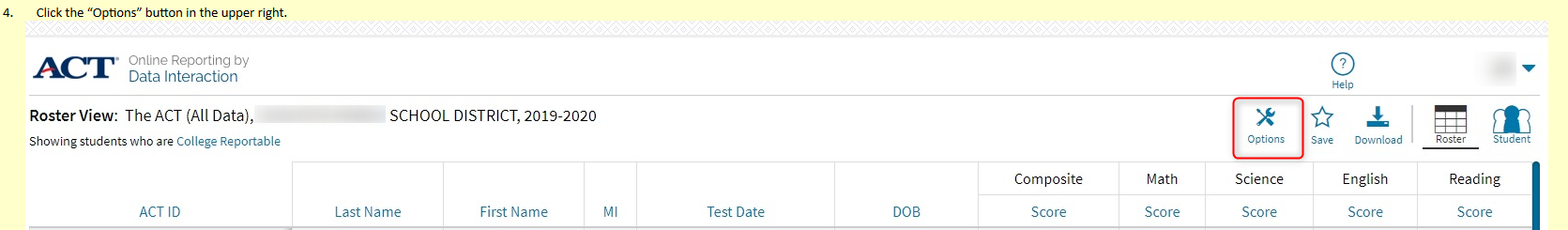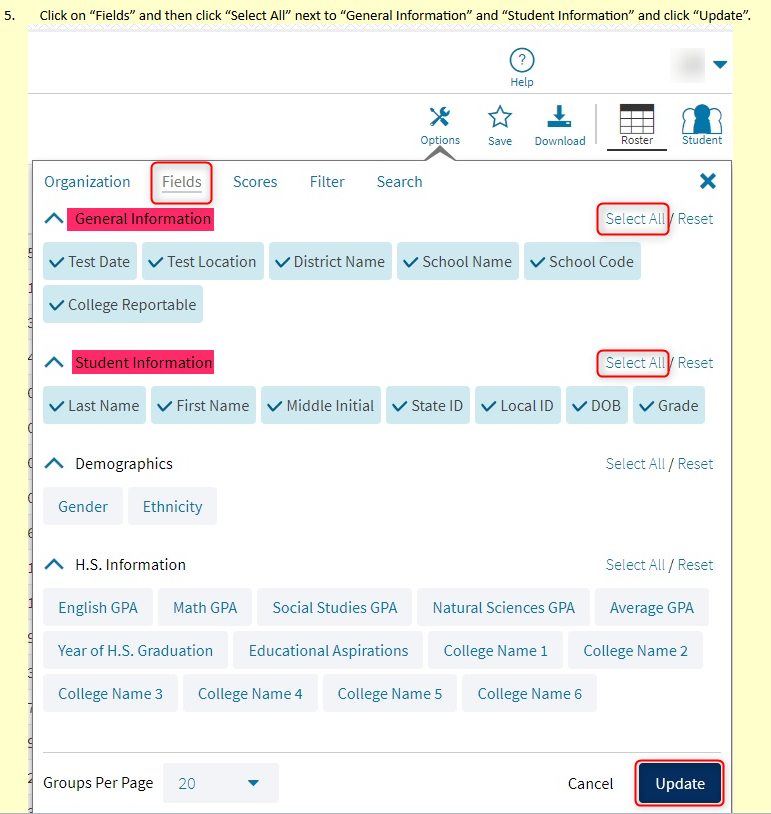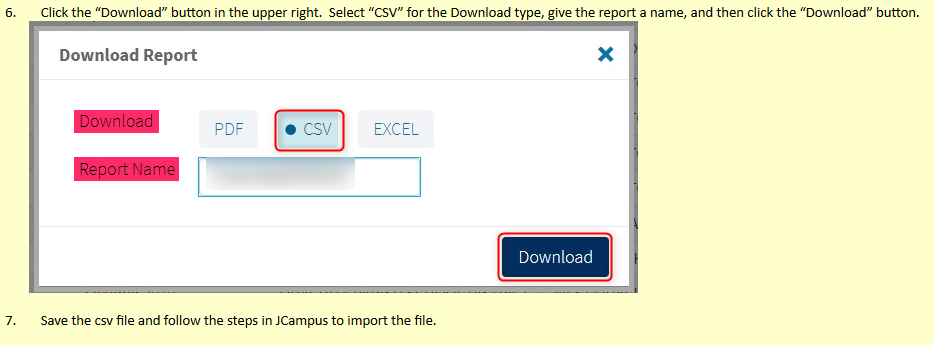Difference between revisions of "ACT regular"
From EDgearWiki
Jump to navigationJump to search| Line 11: | Line 11: | ||
For '''Step 5''' - For '''historical files using ACT2019:''' When the file is downloaded from act.org, there is an option for a STEM file, so under Options and then Scores, uncheck the STEM choice. If this is done then the file will load correctly using the "ACT 2019" Test Name. | For '''Step 5''' - For '''historical files using ACT2019:''' When the file is downloaded from act.org, there is an option for a STEM file, so under Options and then Scores, uncheck the STEM choice. If this is done then the file will load correctly using the "ACT 2019" Test Name. | ||
| − | But for more '''current files, like ACT2223:''' the STEM instruction are no longer needed as it has been formatted for the STEM file. | + | ::But for more '''current files, like ACT2223:''' the STEM instruction are no longer needed as it has been formatted for the STEM file. |
Revision as of 15:00, 7 June 2023
For Step 5 - For historical files using ACT2019: When the file is downloaded from act.org, there is an option for a STEM file, so under Options and then Scores, uncheck the STEM choice. If this is done then the file will load correctly using the "ACT 2019" Test Name.
- But for more current files, like ACT2223: the STEM instruction are no longer needed as it has been formatted for the STEM file.
NOTE: Districts should never use the state "ACT Contract" option and only use the "All ACT" option for import into JCampus.