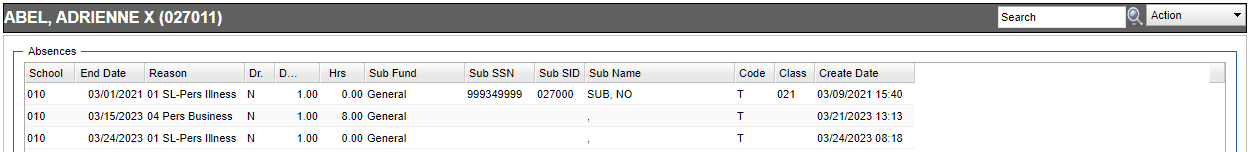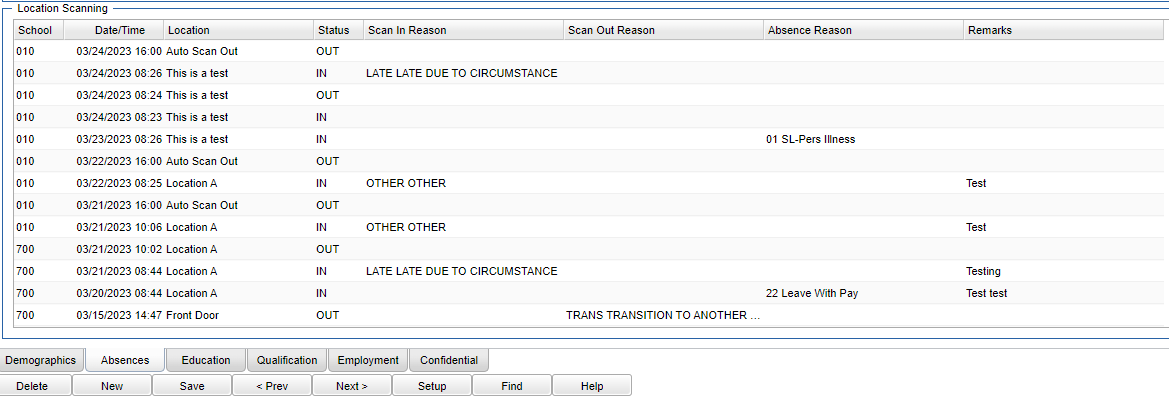Difference between revisions of "Absences Tab"
| Line 42: | Line 42: | ||
'''Status''' - Did Employee scan in or out. | '''Status''' - Did Employee scan in or out. | ||
| + | '''Scan In Reason''' - The scan in reason code and description. | ||
| + | |||
| + | '''Scan Out Reason''' - The scan out reason code and description. | ||
| + | |||
| + | '''Absence Reason''' - The reason for absence code and description. | ||
| + | |||
| + | '''Remarks''' - Absence remarks. | ||
---- | ---- | ||
Revision as of 08:01, 27 March 2023
Column Headers
School - School site the Staff Member was absent from.
End Date - End date for the absence record.
Reason - Reason the employee was absent.
Dr. - Was a Dr.'s excuse submitted.
Days - Number of days the employee is absent.
Hrs - Number of hours the employee is absent.
Sub Fund - Substitutes funding source.
Sub SSN - Substitute's staff SSN.
Sub Sid - Substitute's staff identification number.
Sub Name - Substitute's name.
Code - Employee type code for this absence record.
Class - Employee class code for this absence record.
Create Date - Date and time the attendance record is entered.
Location Scanning
Date and Time - Date and time employee was scanned.
Location - Location employee was scanned.
School - School site number.
Status - Did Employee scan in or out.
Scan In Reason - The scan in reason code and description.
Scan Out Reason - The scan out reason code and description.
Absence Reason - The reason for absence code and description.
Remarks - Absence remarks.
Human Resource Master Main Page