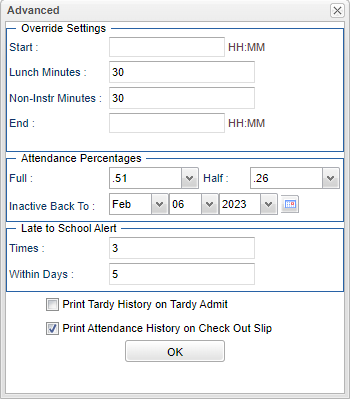Difference between revisions of "Advanced"
| (4 intermediate revisions by the same user not shown) | |||
| Line 1: | Line 1: | ||
| − | [[File: | + | [[File:attendadvancedsetup.png]] |
===Override Settings=== | ===Override Settings=== | ||
| − | '''Start''' - Used when overriding the school | + | '''Start''' - Used when overriding the school [[Calendar Editor]]'s start of school time. (Use military time) |
'''Lunch Minutes''' - Specifies the number of minutes used for lunch. | '''Lunch Minutes''' - Specifies the number of minutes used for lunch. | ||
| Line 9: | Line 9: | ||
'''Non- Instr Minutes''' - Total number of non-instructional minutes in a school day. (in between classes) | '''Non- Instr Minutes''' - Total number of non-instructional minutes in a school day. (in between classes) | ||
| − | '''End''' - Used when overriding the | + | '''End''' - Used when overriding the [[Calendar Editor]]'s end of school time. (Use military time) |
===Attendance Percentages=== | ===Attendance Percentages=== | ||
| Line 24: | Line 24: | ||
'''Within Days''' - Late to school threshold to show warning box based on the number of late to schools selected above within the number of days selected here. | '''Within Days''' - Late to school threshold to show warning box based on the number of late to schools selected above within the number of days selected here. | ||
| + | |||
| + | '''Print Tardy History on Tardy Admit''' - When this option is checked a second page with tardy History will print, only showing code 14 tardy information. | ||
| + | |||
| + | '''Print Attendance History on Check-Out Slip''' - When this option is checked the Attendance History will print on the check-out slip. | ||
'''OK''' - Click to continue. | '''OK''' - Click to continue. | ||
Latest revision as of 10:16, 6 February 2023
Override Settings
Start - Used when overriding the school Calendar Editor's start of school time. (Use military time)
Lunch Minutes - Specifies the number of minutes used for lunch.
Non- Instr Minutes - Total number of non-instructional minutes in a school day. (in between classes)
End - Used when overriding the Calendar Editor's end of school time. (Use military time)
Attendance Percentages
Full - Full day absent percentage - This is the percentage of the day that will determine if a child has a full day of absence.
Half - Half day absent percentage - This is the percentage of the day that will determine if a child has a half day of absence.
Inactive Back To - Show inactive students back to the selected date.
Late To School Alert
Times - Late to school threshold to show warning box based on the number of late to schools here withing the number of days selected below.
Within Days - Late to school threshold to show warning box based on the number of late to schools selected above within the number of days selected here.
Print Tardy History on Tardy Admit - When this option is checked a second page with tardy History will print, only showing code 14 tardy information.
Print Attendance History on Check-Out Slip - When this option is checked the Attendance History will print on the check-out slip.
OK - Click to continue.