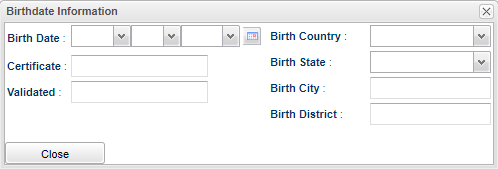Difference between revisions of "Birth Date"
From EDgearWiki
Jump to navigationJump to search| (4 intermediate revisions by the same user not shown) | |||
| Line 1: | Line 1: | ||
| + | '''Click inside the box and the box will appear to enter data.''' | ||
| + | |||
[[File:bdate.png]] | [[File:bdate.png]] | ||
| Line 5: | Line 7: | ||
'''Certificate''' - Enter the birth certificate's number. | '''Certificate''' - Enter the birth certificate's number. | ||
| − | '''Validated''' - The user will enter their initials to acknowledge that the | + | '''Validated''' - The user will enter their initials to acknowledge that the birth date is not matching the student's grade level. |
'''Birth Country''' - Enter the student's country of birth. | '''Birth Country''' - Enter the student's country of birth. | ||
Latest revision as of 16:00, 21 February 2022
Click inside the box and the box will appear to enter data.
Birth Date - Enter the student's month, day and year of birth.
Certificate - Enter the birth certificate's number.
Validated - The user will enter their initials to acknowledge that the birth date is not matching the student's grade level.
Birth Country - Enter the student's country of birth.
Birth State - Enter the student's state of birth.
Birth City - Enter the student's city of birth.
Birth District - Enter the student's district of birth.