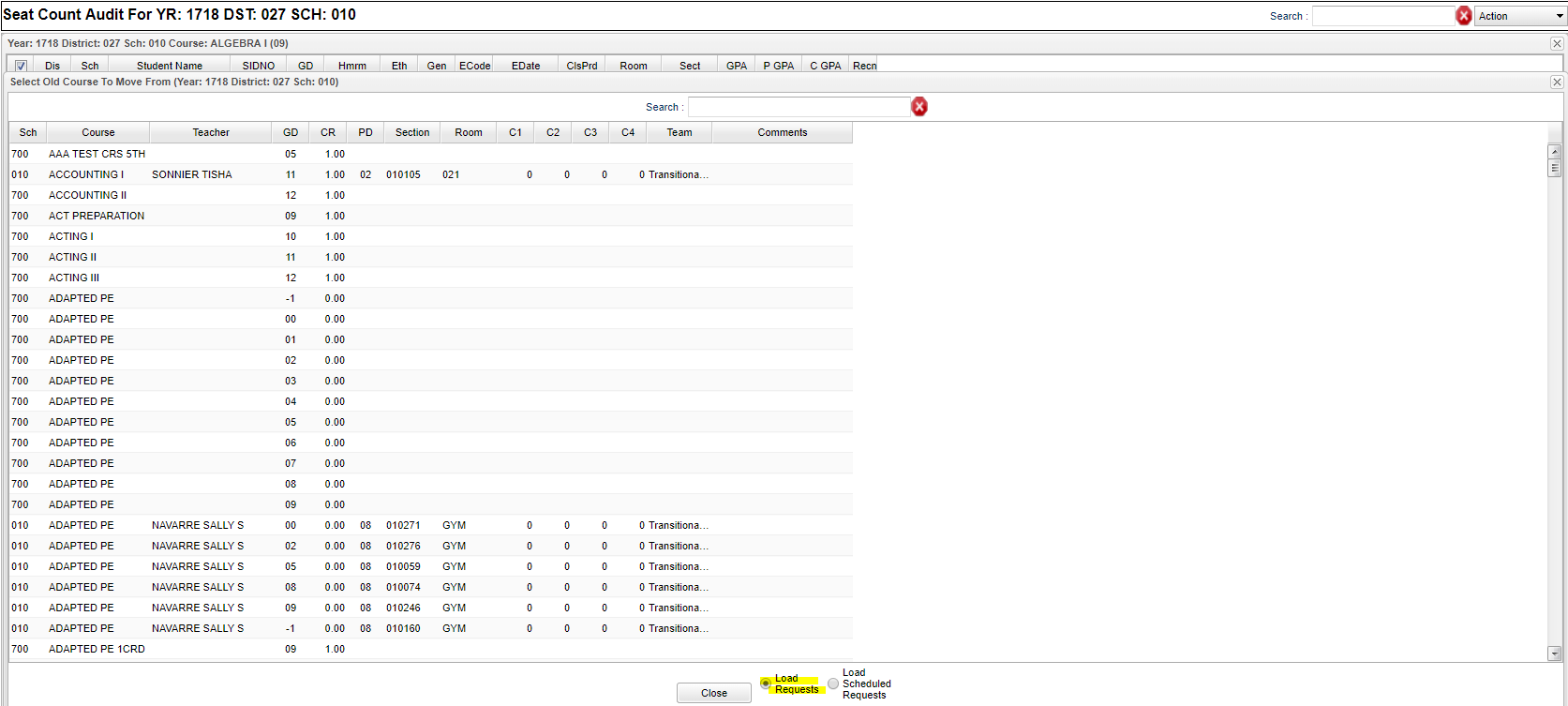Difference between revisions of "Move Student information"
From EDgearWiki
Jump to navigationJump to search| Line 13: | Line 13: | ||
#[[image:num7.PNG]] | #[[image:num7.PNG]] | ||
#After the move is complete the program will automatically perform the audit again to refresh the numbers on the main screen. | #After the move is complete the program will automatically perform the audit again to refresh the numbers on the main screen. | ||
| + | |||
| + | |||
| + | |||
| + | ---- | ||
| + | [[Scheduling|'''Scheduling''' Main Page]] | ||
| + | ---- | ||
| + | [[Move Student information]] | ||
| + | ---- | ||
| + | [[Scheduling|'''Scheduling''' Main Page]] | ||
| + | ---- | ||
| + | [[WebPams|'''JCampus''' Main Page]] | ||
Revision as of 12:13, 5 July 2021
Move Students to Request a Different Course
- This can be done by clicking on the count of requests.
- A list of students will appear as shown below. The user will see that there is a Select box so select or deselect the desired students to move to request a different course.
- Click the MV STUS button at the bottom. A set of directions will appear on screen. After reading over, click the OK button.
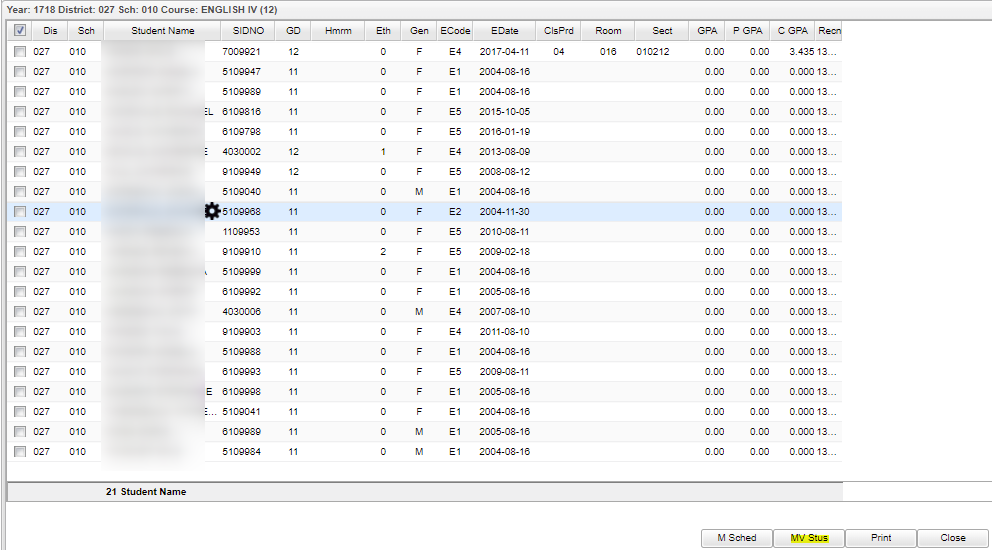
- A listing of courses will appear. Courses with teachers and periods/sections are associated with the Master Schedule Editor.
- At the bottom, make sure Load Requests item is selected.
- Choose the desired course to move the students to by clicking on the desired course row.
- After selecting the desired course, a confirmation dialog will appear. Click “Yes” to process, or “No” to cancel the operation.
- If the user wishes to move the student from just a request to a scheduled class, change the selection from Load Requests to Load Scheduled Requests.
- Then pick a specific class from the listing that has a course with a teacher, period, and section number.
- With this option, the student(s) will actually be scheduled, not requested, for this specific course.
- After the move is complete the program will automatically perform the audit again to refresh the numbers on the main screen.