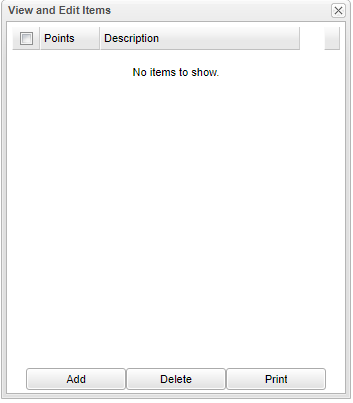Difference between revisions of "Item Maint"
From EDgearWiki
Jump to navigationJump to search| Line 2: | Line 2: | ||
# On the Points System screen, click the '''Item Maintenance''' button at the bottom. | # On the Points System screen, click the '''Item Maintenance''' button at the bottom. | ||
# Click the '''Add''' button to add an item or privilege. | # Click the '''Add''' button to add an item or privilege. | ||
| − | # Enter the cost of the item in points. In the lower area, add a description such as “School Cup”, “School Pencil”, “Reward trip”, etc… Click the '''Save''' button to store the item. | + | # Enter the cost of the item in points. In the lower area, add a description such as “School Cup”, “School Pencil”, “Reward trip”, etc… |
| + | #Click the '''Save''' button to store the item. | ||
# Click the '''Add''' button to add more items. | # Click the '''Add''' button to add more items. | ||
Revision as of 13:18, 22 March 2021
- On the Points System screen, click the Item Maintenance button at the bottom.
- Click the Add button to add an item or privilege.
- Enter the cost of the item in points. In the lower area, add a description such as “School Cup”, “School Pencil”, “Reward trip”, etc…
- Click the Save button to store the item.
- Click the Add button to add more items.