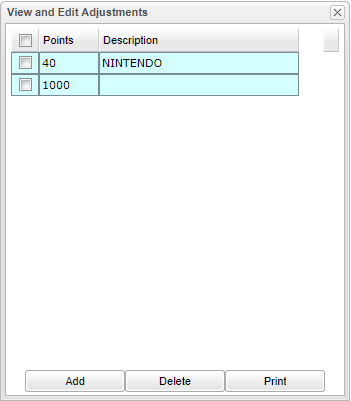Difference between revisions of "Adjust Maint"
From EDgearWiki
Jump to navigationJump to search| Line 1: | Line 1: | ||
[[File:adjustmaintsetup.png]] | [[File:adjustmaintsetup.png]] | ||
| − | On the Points System screen, click the '''Adjust Maintenance''' | + | On the Points System screen, click the '''Adjust Maintenance'''. |
Click the '''Add''' button to add an item. | Click the '''Add''' button to add an item. | ||
Revision as of 14:05, 22 March 2021
On the Points System screen, click the Adjust Maintenance.
Click the Add button to add an item.
Enter the cost of the item, plus or minus, in points. In the lower area, add a description. Click the Save button to store the item.
Click the Add button to add more items.
NOTE: To delete a point adjustment, click on the number of points. The points have to be the most recent adjustment.