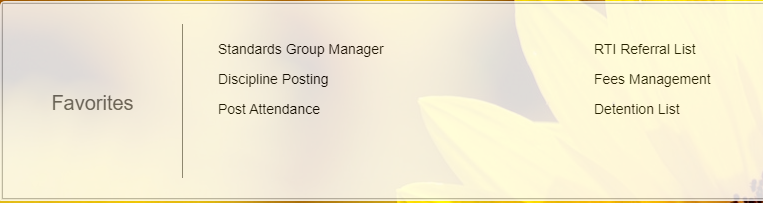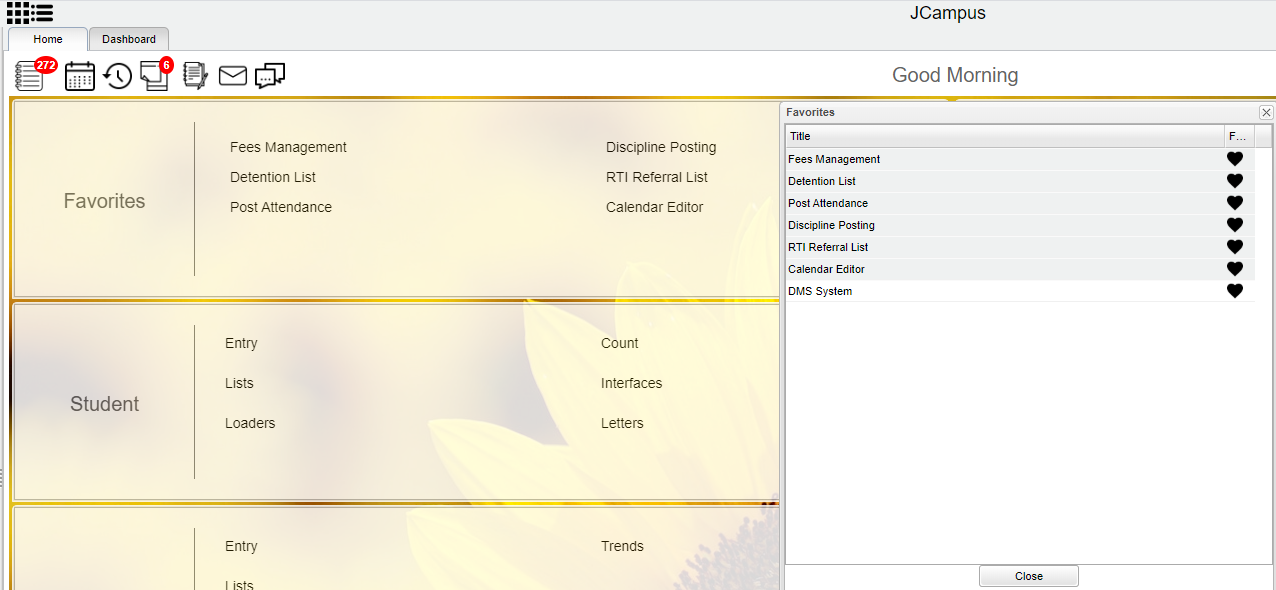Difference between revisions of "Tile"
| Line 4: | Line 4: | ||
[[File:tiles.png]] | [[File:tiles.png]] | ||
| − | + | The user can move around the tiles using drag and drop to any positions desired. Clicking on the main program tile will advance to the first program in each category. Clicking on the sub program areas of the tile will advance to the program list menu. Choose any of the programs needed and they will display. | |
[[File:tile.png]] | [[File:tile.png]] | ||
| − | + | The user can also, from the program list, designate favorite programs that are commonly used. Click on the heart to have the programs appear in the Favorite tile. Up to six programs will display in the main tile, but more programs can be displayed in the list. | |
---- | ---- | ||
Revision as of 13:49, 15 July 2020
For tile functionality, click on the main program area of the tile to display the first program; click on the sub program areas of the tile for the program list menu (see below). Programs can be executed or saved in favorites from program list menu.
The user can move around the tiles using drag and drop to any positions desired. Clicking on the main program tile will advance to the first program in each category. Clicking on the sub program areas of the tile will advance to the program list menu. Choose any of the programs needed and they will display.
The user can also, from the program list, designate favorite programs that are commonly used. Click on the heart to have the programs appear in the Favorite tile. Up to six programs will display in the main tile, but more programs can be displayed in the list.