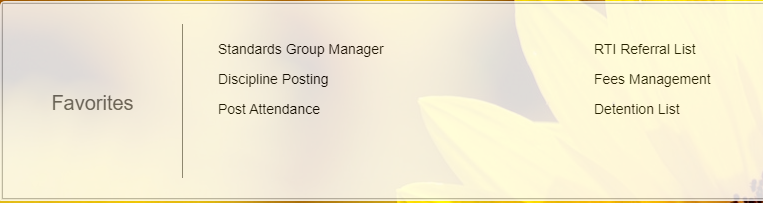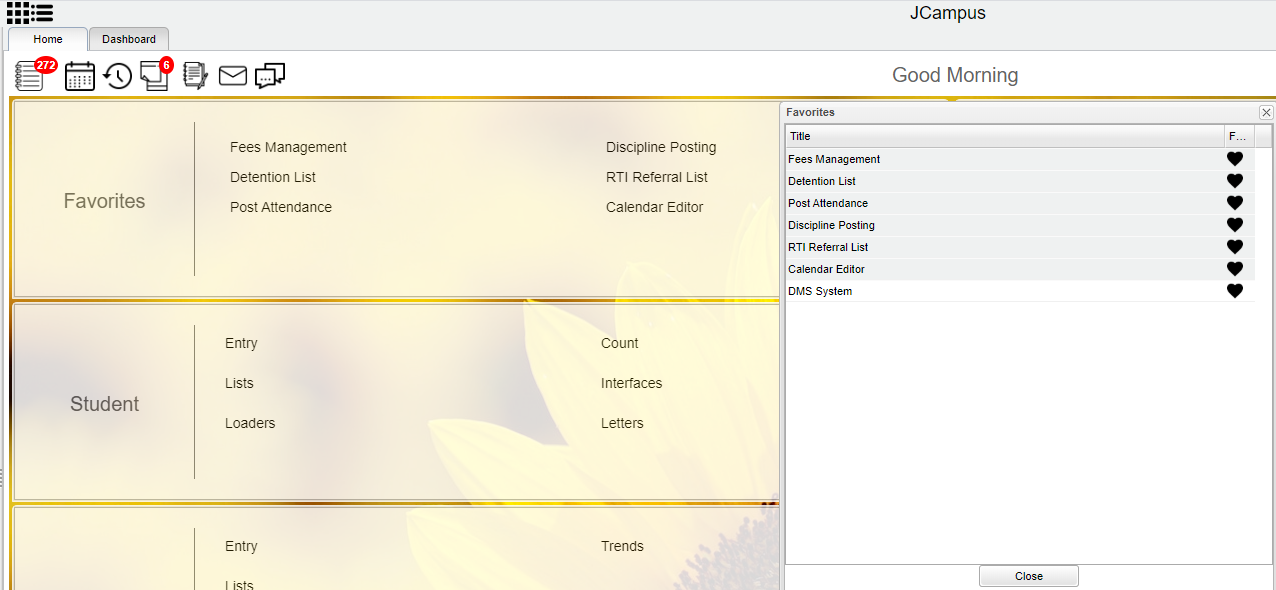Difference between revisions of "Tile"
From EDgearWiki
Jump to navigationJump to search| Line 1: | Line 1: | ||
| − | '''For | + | '''For tile functionality, click on the main program area of the tile to display the first program; click on the sub program areas of the tile for the program list menu (see below). Programs can be executed or saved in favorites from program list menu. The question mark will navigate the user to the help website.''' |
Revision as of 11:58, 15 July 2020
For tile functionality, click on the main program area of the tile to display the first program; click on the sub program areas of the tile for the program list menu (see below). Programs can be executed or saved in favorites from program list menu. The question mark will navigate the user to the help website.