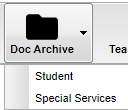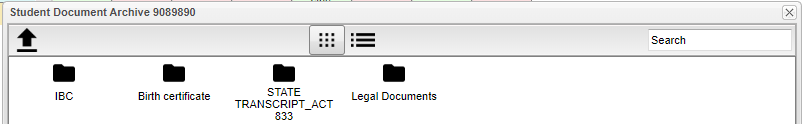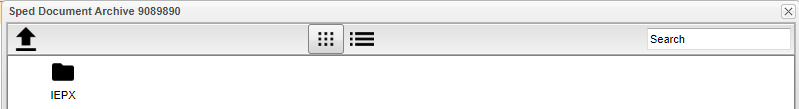Difference between revisions of "Teacher Doc Archive"
From EDgearWiki
Jump to navigationJump to search| Line 9: | Line 9: | ||
| − | When you click on | + | When you click on Special Services, the user will see folders/files stored in this area. |
[[File:speddocarchives.png]] | [[File:speddocarchives.png]] | ||
Revision as of 09:21, 3 June 2020
This icon will only show for districts who have purchased Doc Archive.
When you click on Student, the user will see folders/files stored in this area.
When you click on Special Services, the user will see folders/files stored in this area.