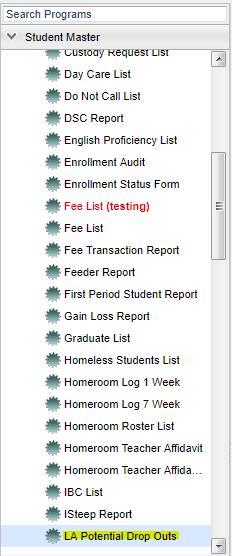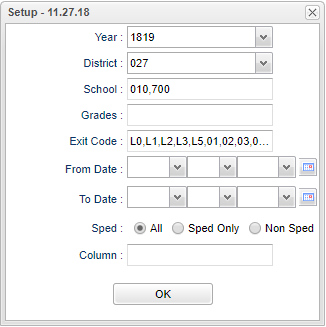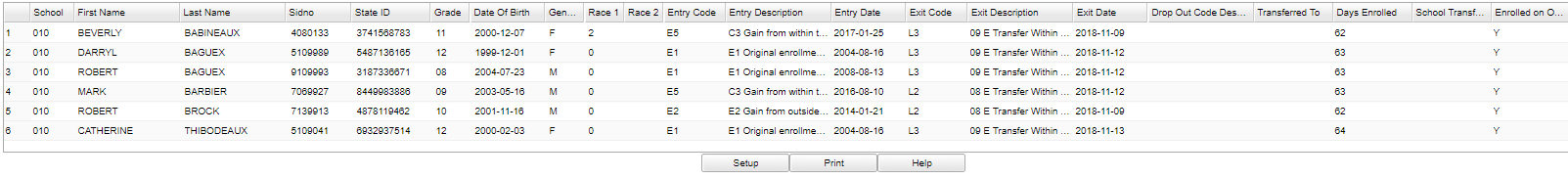Difference between revisions of "La Potential Drop Outs"
| Line 20: | Line 20: | ||
'''Grade''' - Leave blank or select all to include all grade levels. Otherwise, choose the desired grade level. | '''Grade''' - Leave blank or select all to include all grade levels. Otherwise, choose the desired grade level. | ||
| − | ''' | + | '''Exit Code''' - Must check the Show Exit Codes and/or Show Drop Codes box(s) to populate this list with the codes to select from. |
| + | |||
| + | '''From Date and To Date''' - A set of dates that limits the selection of records for the report to a beginning date (from) and an ending date (to) range. | ||
| + | |||
| + | '''Sped:''' | ||
| + | |||
| + | '''All''' - Select this to show all students. | ||
| + | |||
| + | '''Sped Only''' - Select this to show Sped only students. | ||
| + | |||
| + | '''Column''' - List columns that are to be viewed on the report. | ||
| + | |||
| + | '''OK''' - Click to continue. | ||
| + | |||
| + | ==Main== | ||
| + | |||
| + | [[File:potentialdropoutmain.png]] | ||
| + | |||
| + | ===Column Headers=== | ||
| + | |||
| + | '''School''' - Student's school site of enrollment | ||
| + | |||
| + | '''First Name''' - Student's first name | ||
| + | |||
| + | '''Last Name''' - Student's last name | ||
| + | |||
| + | '''Sidno''' - Student's identification number | ||
| + | |||
| + | '''State ID''' - Student's state identification number | ||
| + | |||
| + | '''Grade''' - Student's grade of enrollment | ||
| + | |||
| + | '''Date of Birth''' - Student's birth date | ||
| + | |||
| + | '''Gender''' - Student's gender | ||
| + | |||
| + | '''Race 1''' - Student's Primary Race/Ethnicity | ||
| + | |||
| + | '''Race 2''' - Student's Secondary Race/Ethnicity | ||
| + | |||
| + | '''Entry Code''' - Student's entry code into the school | ||
| + | |||
| + | '''Entry Description''' - Entry code description | ||
| + | |||
| + | '''Entry Date''' - Student's entry date into the school | ||
| + | |||
| + | '''Exit Code''' - Student's leave code from the school | ||
| + | |||
| + | '''Exit Description''' - Student's leave description | ||
| + | |||
| + | '''Exit Date''' - Student's leave date from the school | ||
| + | |||
| + | '''Drop Out Code Description''' - Drop Out reason | ||
| + | |||
| + | '''Transferred To''' - School the student transferred to | ||
| + | |||
| + | '''Days Enrolled''' - Number of days enrolled | ||
| + | |||
| + | '''Enrolled on Oct. 1st''' - Y-Yes or N-No | ||
| + | |||
| + | ==Bottom== | ||
| + | |||
| + | [[File:potentialdropoutbottom.png]] | ||
| + | |||
| + | '''Setup''' - Click to go back to the Setup box. | ||
| + | |||
| + | [[Standard Print Options | '''Print''']] - This will allow the user to print the report. | ||
| + | |||
| + | '''Help''' - Click to view written instructions and/or videos. | ||
Revision as of 09:17, 30 November 2018
This report could mimic the look of the SIS24 on State Reporting.
Menu
On the left navigation panel, select Student Master > Lists > La Potential Drop Outs.
Setup Options
Year - Defaults to the current year. A prior year may be accessed by clicking in the field and making the appropriate selection from the drop down list.
District - Default value is based on the user’s security settings. The user will be limited to their district only.
School - Default value is based on the user's security settings. If the user is assigned to a school, the school default value will be their school site code.
Grade - Leave blank or select all to include all grade levels. Otherwise, choose the desired grade level.
Exit Code - Must check the Show Exit Codes and/or Show Drop Codes box(s) to populate this list with the codes to select from.
From Date and To Date - A set of dates that limits the selection of records for the report to a beginning date (from) and an ending date (to) range.
Sped:
All - Select this to show all students.
Sped Only - Select this to show Sped only students.
Column - List columns that are to be viewed on the report.
OK - Click to continue.
Main
Column Headers
School - Student's school site of enrollment
First Name - Student's first name
Last Name - Student's last name
Sidno - Student's identification number
State ID - Student's state identification number
Grade - Student's grade of enrollment
Date of Birth - Student's birth date
Gender - Student's gender
Race 1 - Student's Primary Race/Ethnicity
Race 2 - Student's Secondary Race/Ethnicity
Entry Code - Student's entry code into the school
Entry Description - Entry code description
Entry Date - Student's entry date into the school
Exit Code - Student's leave code from the school
Exit Description - Student's leave description
Exit Date - Student's leave date from the school
Drop Out Code Description - Drop Out reason
Transferred To - School the student transferred to
Days Enrolled - Number of days enrolled
Enrolled on Oct. 1st - Y-Yes or N-No
Bottom
Setup - Click to go back to the Setup box.
Print - This will allow the user to print the report.
Help - Click to view written instructions and/or videos.