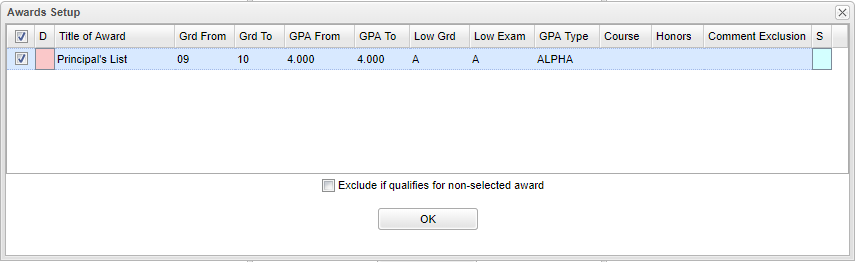Difference between revisions of "Award"
(Created page with "File:awardsbox.png '''Title of Award''' - Type the name of the award. '''Grd From''' and '''Grd To''' - Select the student grade level range for which the award applies. ...") |
|||
| Line 27: | Line 27: | ||
'''Exclude if qualifies for non-selected award''' - Check to exclude student from the awards list if they qualify for an award that is not checked when processing the list. | '''Exclude if qualifies for non-selected award''' - Check to exclude student from the awards list if they qualify for an award that is not checked when processing the list. | ||
| − | '''OK''' - Click to continue | + | '''OK''' - Click to continue. |
Revision as of 09:42, 30 October 2018
Title of Award - Type the name of the award.
Grd From and Grd To - Select the student grade level range for which the award applies.
GPA From and GPA To - Select the GPA range students must fall within to achieve the award.
Low Grd - Select the lowest marking period grade a student can have on their report card.
Low Exam - Select the lowest exam grade a student can have on the report card.
GPA Type - Select the type of GPA, Alpha (0.0 - 4.0) or Numeric (0.0 - 100.0) scale, the program needs to use.
Course - Select the number of courses that a student is required to be taking. Note: The student must have earned a grade in a course to be counted.
Honors - Select the minimum number of honor courses that a student is required to be taking. Note: The student must have earned a grade in a course to be counted.
Comment Exclusion - Exclude student having the select conduct codes.
Click the green save cell on the right to save the row. A blank row will appear to create another award.
Once all awards have been created, be sure the awards are in the order of most difficult to least difficult to achieve. To move the awards, click an hold on an award and drag it to the
position it should be in. (Example: A 4.0 - 4.0 GPA award should be listed before a 3.0 - 4.0 GPA award)
Exclude if qualifies for non-selected award - Check to exclude student from the awards list if they qualify for an award that is not checked when processing the list.
OK - Click to continue.