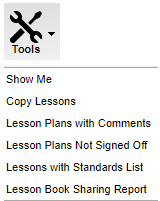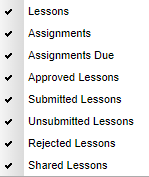Difference between revisions of "Show Me"
(→Video) |
|||
| (17 intermediate revisions by the same user not shown) | |||
| Line 1: | Line 1: | ||
| − | [[File: | + | [[File:pictureofshowme.png]] |
| + | [[File:approvedlessons.png]] | ||
===Video=== | ===Video=== | ||
[[media:GR-showme.mov|Show Me in Lesson Book video]] | [[media:GR-showme.mov|Show Me in Lesson Book video]] | ||
| − | If checked: | + | |
| − | + | '''Click on Show Me. If checked:''' | |
| − | + | ||
| − | + | '''Lessons''' will show the lessons for the week along with the status. | |
| − | + | ||
| − | + | '''Assignments''' will show the assignments that were created in the Gradebook whether or not '''Do Not Display/Show in Gradebook''' was checked or not checked. This does not apply to lessons/assignments that were created in the Lesson Book/Gradebook '''with''' check on '''Do Not Display/Show in Gradebook''', as they will show no matter if '''Assignment''' is checked or not. | |
| − | + | ||
| − | + | '''Assignment Due''' will show you the assignments that are due. | |
| − | + | ||
| + | '''Approved Lessons''' will show if the lesson is accepted with a '''green''' header. | ||
| + | |||
| + | '''Submitted Lessons''' will show if the lesson has been submitted with a '''gray''' header. | ||
| + | |||
| + | '''Unsubmitted Lessons''' will show if the lesson has not been submitted with a '''white''' header. | ||
| + | |||
| + | '''Rejected Lessons''' will show if the lesson has been rejected with a '''red''' header. | ||
| + | |||
| + | '''Shared Lessons''' will show the lessons that are shared. | ||
| − | |||
| − | |||
---- | ---- | ||
[[Classroom|'''Classroom''' Main Page]] | [[Classroom|'''Classroom''' Main Page]] | ||
---- | ---- | ||
[[WebPams|'''JCampus''' Main Page]] | [[WebPams|'''JCampus''' Main Page]] | ||
Latest revision as of 05:06, 25 October 2018
Video
Click on Show Me. If checked:
Lessons will show the lessons for the week along with the status.
Assignments will show the assignments that were created in the Gradebook whether or not Do Not Display/Show in Gradebook was checked or not checked. This does not apply to lessons/assignments that were created in the Lesson Book/Gradebook with check on Do Not Display/Show in Gradebook, as they will show no matter if Assignment is checked or not.
Assignment Due will show you the assignments that are due.
Approved Lessons will show if the lesson is accepted with a green header.
Submitted Lessons will show if the lesson has been submitted with a gray header.
Unsubmitted Lessons will show if the lesson has not been submitted with a white header.
Rejected Lessons will show if the lesson has been rejected with a red header.
Shared Lessons will show the lessons that are shared.