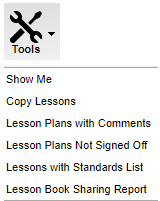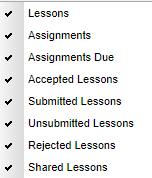Difference between revisions of "Show Me"
(→Video) |
|||
| Line 14: | Line 14: | ||
'''Assignment Due''' will show you the assignments that are due. | '''Assignment Due''' will show you the assignments that are due. | ||
| − | '''Approved Lessons''' will show if the lesson is accepted with a '''green''' header. | + | '''Approved/Accepted Lessons''' will show if the lesson is accepted with a '''green''' header. |
'''Submitted Lessons''' will show if the lesson has been submitted with a '''gray''' header. | '''Submitted Lessons''' will show if the lesson has been submitted with a '''gray''' header. | ||
Revision as of 09:52, 23 October 2018
Video
Click on Show Me. If checked:
Lessons will show the lessons for the week along with the status.
Assignments will show the assignments that were created in the Gradebook whether or not Do Not Display/Show in Gradebook was checked or not checked. This does not apply to lessons/assignments that were created in the Lesson Book/Gradebook with check on Do Not Display/Show in Gradebook, as they will show no matter if Assignment is checked or not.
Assignment Due will show you the assignments that are due.
Approved/Accepted Lessons will show if the lesson is accepted with a green header.
Submitted Lessons will show if the lesson has been submitted with a gray header.
Unsubmitted Lessons will show if the lesson has not been submitted with a white header.
Rejected Lessons will show if the lesson has been rejected with a red header.
Shared Lessons will show the lessons that are shared.