Difference between revisions of "Create Groups"
From EDgearWiki
Jump to navigationJump to search| Line 1: | Line 1: | ||
'''Grouping together courses and/or activities will give the user the ability to create one Page for more than one course/activity.''' | '''Grouping together courses and/or activities will give the user the ability to create one Page for more than one course/activity.''' | ||
| − | + | #When in the '''Page Selection''' area, click the button at the bottom called '''Manage Groups'''. | |
| + | #[[File:Classroom_Pages_Page_Selection_Manage_Groups.png]] | ||
| − | + | #[[File:Classroom_Pages_Manage_Groups.png]] | |
| − | + | #On the top blank line, click in the cell below the column header '''Group''' and enter a name of a group. For example, if you have multiple sections of Algebra I, name the group Algebra I. Then you will only need to create one Page for all of the Algebra I classes. | |
| − | + | #* Click in the blank cell below the header '''Commen'''t to add any notes about the group. ('''Comment''' is not a required field.) | |
| − | + | # Click in the blank cell below the header '''Course/Activity''' to select all courses and/or activities that will be apart of this group. | |
| − | [[File:Classroom_Pages_Manage_Groups.png]] | + | # Click the green '''Save''' cell on the left. |
| − | + | #*'''''Note: Any page that has already been saved for a course/activity will be deleted once added and saved to a group.''''' | |
| − | + | # Repeat steps 2 - 5 until all groups have been created. | |
| − | |||
| − | * Click in the blank cell below the header '''Commen'''t to add any notes about the group. ('''Comment''' is not a required field.) | ||
| − | |||
| − | |||
| − | |||
| − | |||
Revision as of 08:02, 4 October 2018
Grouping together courses and/or activities will give the user the ability to create one Page for more than one course/activity.
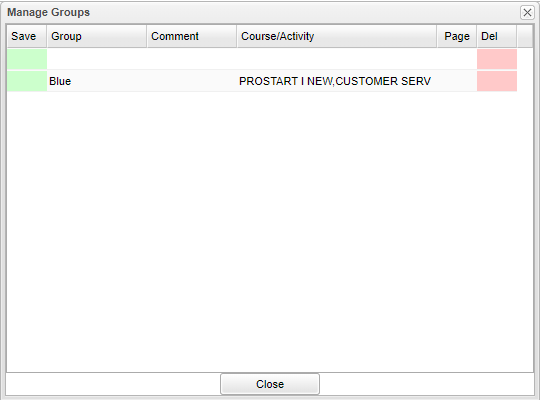
- On the top blank line, click in the cell below the column header Group and enter a name of a group. For example, if you have multiple sections of Algebra I, name the group Algebra I. Then you will only need to create one Page for all of the Algebra I classes.
- Click in the blank cell below the header Comment to add any notes about the group. (Comment is not a required field.)
- Click in the blank cell below the header Course/Activity to select all courses and/or activities that will be apart of this group.
- Click the green Save cell on the left.
- Note: Any page that has already been saved for a course/activity will be deleted once added and saved to a group.
- Repeat steps 2 - 5 until all groups have been created.
