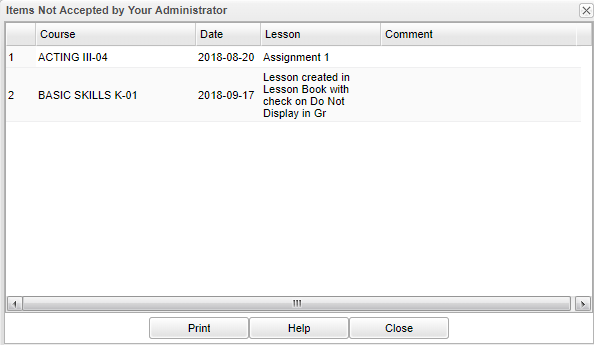Difference between revisions of "Lesson Plans Not Signed Off"
From EDgearWiki
Jump to navigationJump to search| Line 9: | Line 9: | ||
#*'''Lesson''' - Name of the lesson | #*'''Lesson''' - Name of the lesson | ||
#*'''Comment''' - Comment from the administrator | #*'''Comment''' - Comment from the administrator | ||
| − | #[[Standard Print Options | Print]] - This will allow the user to print the report. | + | #'''[[Standard Print Options | Print]]''' - This will allow the user to print the report. |
Revision as of 04:00, 3 October 2018
This program will allow the user to view lessons that have not been signed off on by the administrator.
- Under Tools select Lesson Plans Not Signed Off.
- The lessons not accepted by the administrator will be listed.
- Course - Name of the course/subject/section
- Date - Date of the lesson
- Lesson - Name of the lesson
- Comment - Comment from the administrator
- Print - This will allow the user to print the report.