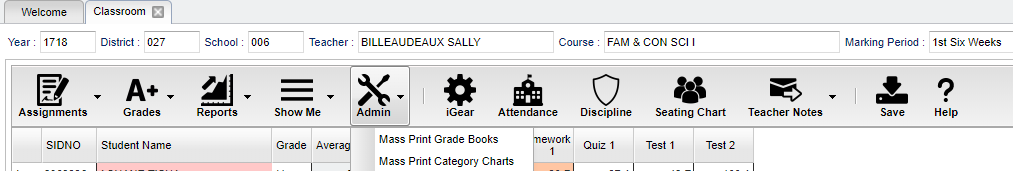Difference between revisions of "Admin"
From EDgearWiki
Jump to navigationJump to search| Line 4: | Line 4: | ||
In order for the '''Admin''' button to be displayed in the menu, the user would need the permission in [[User Management]]. | In order for the '''Admin''' button to be displayed in the menu, the user would need the permission in [[User Management]]. | ||
| − | '''Mass Print Grade Books''' - This will allow the user to print Grade Books for students. | + | '''Mass Print Grade Books''' - This will allow the user to print '''Grade Books''' for students. |
| − | '''Mass Print Category Charts''' - This will allow the user to print Category Charts for students. | + | '''Mass Print Category Charts''' - This will allow the user to print '''Category Charts''' for students. |
Revision as of 09:15, 11 September 2018
In order for the Admin button to be displayed in the menu, the user would need the permission in User Management.
Mass Print Grade Books - This will allow the user to print Grade Books for students.
Mass Print Category Charts - This will allow the user to print Category Charts for students.