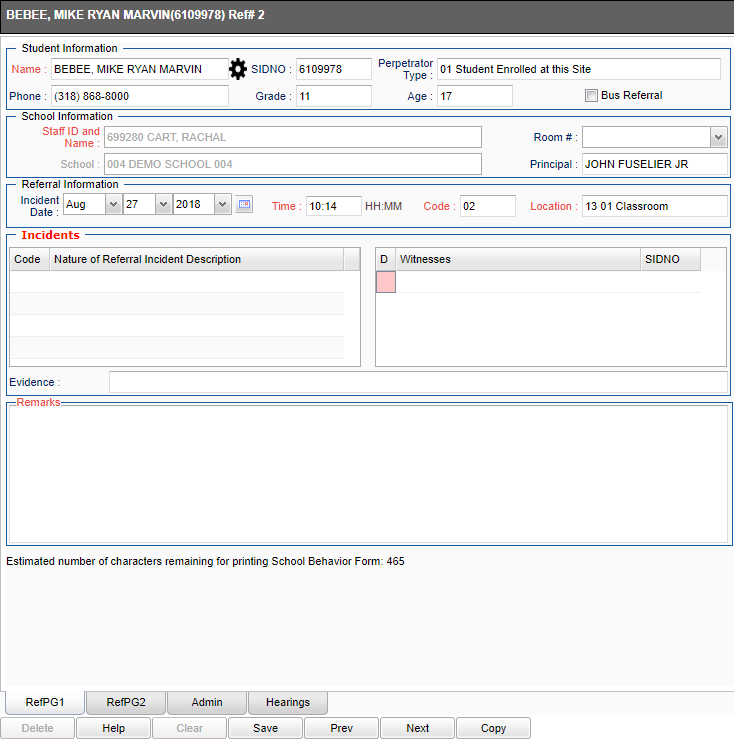Difference between revisions of "Teacher Discipline"
From EDgearWiki
Jump to navigationJump to search (→Main) |
(→Main) |
||
| Line 8: | Line 8: | ||
'''Student Information''' | '''Student Information''' | ||
| − | '''Name''' - | + | :'''Name''' - |
| − | '''SIDNO''' - | + | :'''SIDNO''' - |
| − | '''Perpetrator Type''' - | + | :'''Perpetrator Type''' - |
| − | '''Phone''' - | + | :'''Phone''' - |
| − | '''Grade''' - | + | :'''Grade''' - |
| − | '''Age''' - | + | :'''Age''' - |
| − | '''Bus Referral''' - | + | :'''Bus Referral''' - |
'''School Information''' | '''School Information''' | ||
| + | |||
| + | :'''Staff ID and Name''' - | ||
| + | |||
| + | :'''Room''' - | ||
| + | |||
| + | :'''School''' - | ||
| + | |||
| + | :'''Principal''' - | ||
| + | |||
| + | '''Referral Information''' | ||
| + | |||
| + | :'''Incident Date''' - | ||
| + | |||
| + | :'''Time''' - | ||
| + | |||
| + | :'''HH:MM''' - | ||
| + | |||
| + | :'''Code''' - | ||
| + | |||
| + | :'''Location''' - | ||
| + | |||
| + | '''Incidents''' | ||
| + | |||
| + | :'''Code''' - | ||
| + | |||
| + | :'''Nature of Referral Incident Description''' | ||
| + | |||
| + | :'''D''' - | ||
| + | |||
| + | :'''Witnesses''' - | ||
| + | |||
| + | :'''SIDNO''' - | ||
| + | |||
| + | :'''Evidence''' - | ||
| + | |||
| + | '''Remarks''' | ||
==Top== | ==Top== | ||
Revision as of 09:49, 22 August 2018
After highlighting a student's name, click on the Discipline icon at the top of the page.
Main
Student Information
- Name -
- SIDNO -
- Perpetrator Type -
- Phone -
- Grade -
- Age -
- Bus Referral -
School Information
- Staff ID and Name -
- Room -
- School -
- Principal -
Referral Information
- Incident Date -
- Time -
- HH:MM -
- Code -
- Location -
Incidents
- Code -
- Nature of Referral Incident Description
- D -
- Witnesses -
- SIDNO -
- Evidence -
Remarks
Top
The student's name may be colored:
- Red - student has a LEAVE date
- Yellow - student is ABSENT today
- Blue - student is HOMEBOUND
Bottom
Help - Takes you to the Help website for written instructions and/or instructional videos.
Save - Select to save any information that has been entered.
Prev - Select to see the previous student.
Next - Select to see the next student.
Copy - Create multiple discipline referrals by copying the data from this referral.