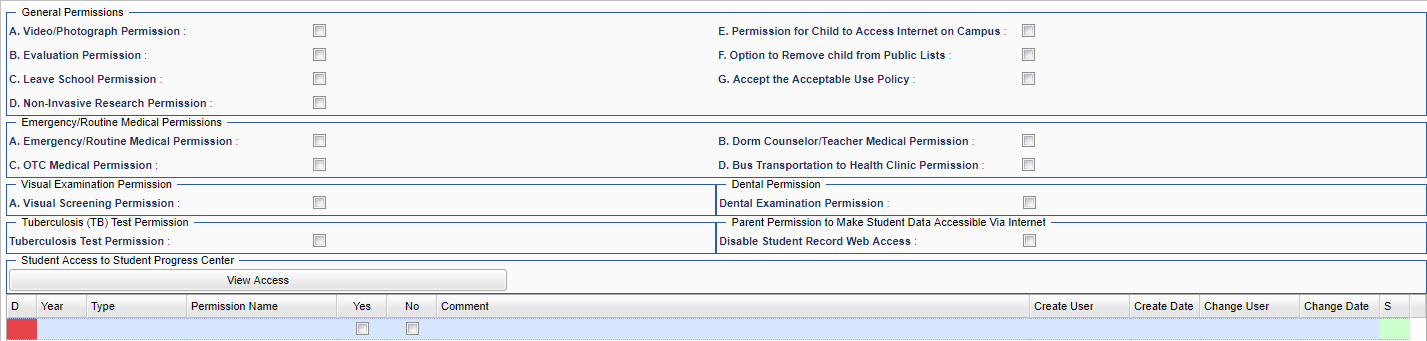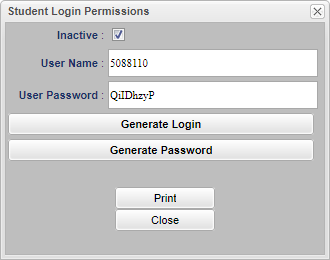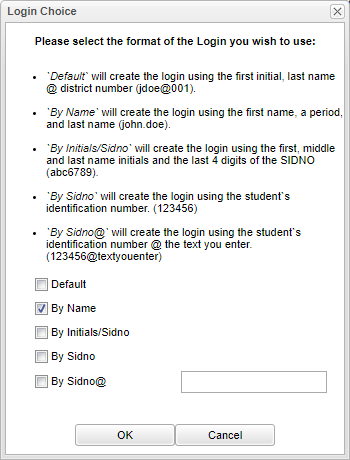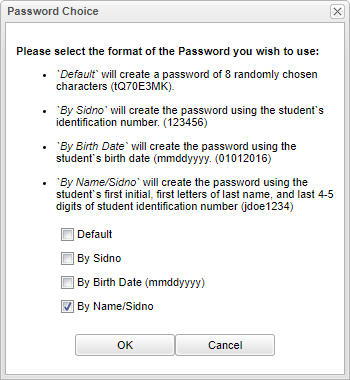Difference between revisions of "Student Master - Permissions"
From EDgearWiki
Jump to navigationJump to search| Line 9: | Line 9: | ||
[[File:mb841.png]] | [[File:mb841.png]] | ||
| + | |||
| + | '''Generate Login''' - Select the format to use for student login. | ||
| + | |||
| + | [[File:mb841b.png]] | ||
| + | |||
| + | '''Generate Password''' - Select the format to use for student password. | ||
| + | |||
| + | [[File:mb841c.png]] | ||
Revision as of 10:09, 26 June 2018
The Permissions tab shows permissions associated with the student within Student Master.
Check all boxes where a student has permission, in General, Emergency/Routine Medical, Visual Examination, Dental, Tuberculosis and Parent Permission.
Student Access to Student Progress Center
Generate Login - Select the format to use for student login.
Generate Password - Select the format to use for student password.