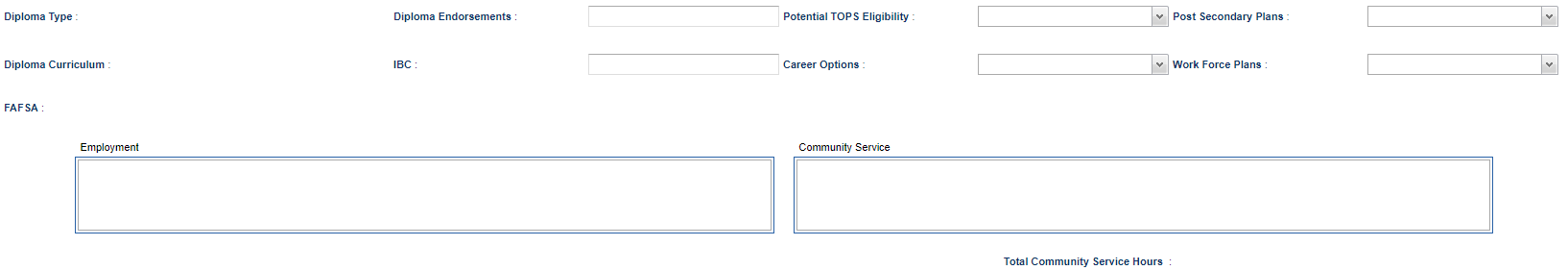Difference between revisions of "Student Master - IGP"
(Created page with "There are many sections to the IGP tab.") |
|||
| Line 1: | Line 1: | ||
There are many sections to the IGP tab. | There are many sections to the IGP tab. | ||
| + | |||
| + | ==Main== | ||
| + | |||
| + | [[File:igpmain.png]] | ||
| + | |||
| + | '''Diploma Type''' - The expected diploma type at graduation will be displayed here. | ||
| + | |||
| + | '''Diploma Endorsements''' - This blank will allow you to enter Diploma Endorsement codes for individual students. Choose from the Diploma Endorsement choices in the popup list. | ||
| + | |||
| + | '''Potential TOPS Eligibility''' - This blank will allow you to enter TOPS codes for individual students. Choose from the TOPS choices in the popup list. | ||
| + | |||
| + | '''Post Secondary Plans''' - This blank will allow you to enter Post Secondary Plans for individual students. Choose from the Post Secondary Plans choices in the popup list. | ||
| + | |||
| + | '''Diploma Curriculum''' - The diploma pathway towards the diploma type will be displayed here. | ||
| + | |||
| + | '''IBC''' - The student's IBCs are displayed here. | ||
| + | |||
| + | '''Career Options''' - This blank will allow you to enter Career Options for individual students. Choose from the Career Options choices in the popup list. | ||
| + | |||
| + | '''Work Force Plans''' - This blank will allow you to enter Work Force Plans for individual students. Choose from the Work Force Plans choices in the popup list. | ||
| + | |||
| + | '''FAFSA''' - The student's FAFSA code will be displayed here. | ||
| + | |||
| + | '''Employment''' - Enter the student's employment information for the current year. | ||
| + | |||
| + | '''Community Service''' - Enter the student's community service information for the current year. | ||
Revision as of 05:11, 26 June 2018
There are many sections to the IGP tab.
Main
Diploma Type - The expected diploma type at graduation will be displayed here.
Diploma Endorsements - This blank will allow you to enter Diploma Endorsement codes for individual students. Choose from the Diploma Endorsement choices in the popup list.
Potential TOPS Eligibility - This blank will allow you to enter TOPS codes for individual students. Choose from the TOPS choices in the popup list.
Post Secondary Plans - This blank will allow you to enter Post Secondary Plans for individual students. Choose from the Post Secondary Plans choices in the popup list.
Diploma Curriculum - The diploma pathway towards the diploma type will be displayed here.
IBC - The student's IBCs are displayed here.
Career Options - This blank will allow you to enter Career Options for individual students. Choose from the Career Options choices in the popup list.
Work Force Plans - This blank will allow you to enter Work Force Plans for individual students. Choose from the Work Force Plans choices in the popup list.
FAFSA - The student's FAFSA code will be displayed here.
Employment - Enter the student's employment information for the current year.
Community Service - Enter the student's community service information for the current year.