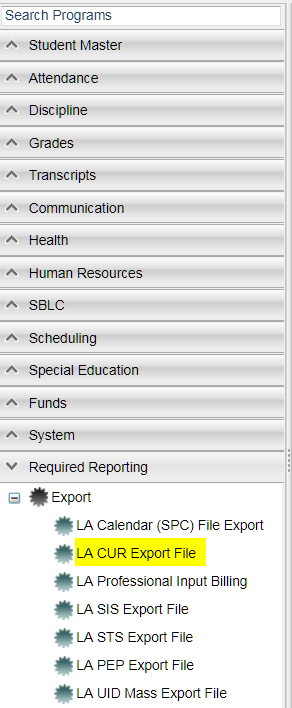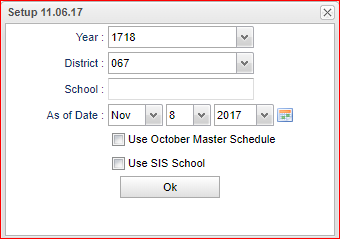Difference between revisions of "LA CUR Export File Format"
From EDgearWiki
Jump to navigationJump to search| Line 1: | Line 1: | ||
'''This program will build the records for submitting the district Curriculum (CUR) file to the state for either the SIS Oct 1 Class or PEP Oct 1 CLASS processing periods. The file that is created is not sent to the JDrive. You will Export a copy of this file to your computer similar to what you have done in the past.''' | '''This program will build the records for submitting the district Curriculum (CUR) file to the state for either the SIS Oct 1 Class or PEP Oct 1 CLASS processing periods. The file that is created is not sent to the JDrive. You will Export a copy of this file to your computer similar to what you have done in the past.''' | ||
| + | [[File:CUR EXPORT LOCATION.png]] | ||
On the left navigation panel, select '''Required Reporting''', '''Export''' then '''LA CUR Export File'''. | On the left navigation panel, select '''Required Reporting''', '''Export''' then '''LA CUR Export File'''. | ||
Revision as of 09:05, 6 April 2018
This program will build the records for submitting the district Curriculum (CUR) file to the state for either the SIS Oct 1 Class or PEP Oct 1 CLASS processing periods. The file that is created is not sent to the JDrive. You will Export a copy of this file to your computer similar to what you have done in the past.
On the left navigation panel, select Required Reporting, Export then LA CUR Export File.
- The setup box will appear that has the year, district, and School.
- Select the appropriate check box for Use October Master Schedule and/or Use SIS school. THIS IS ONLY for districts that use SIS schools.
- Click the OK button.
- A preview of the records that will be submitted will display on the screen.
- Click the Export button at the bottom of the screen.
- A file preview display will appear in the upper left corner of the screen.
- Right click the preview and select Save As.
- Navigate to the location where you want to save these files. There will be a file name in the popup.
- You are ready to submit the CUR (Curriculum) file to DOE.