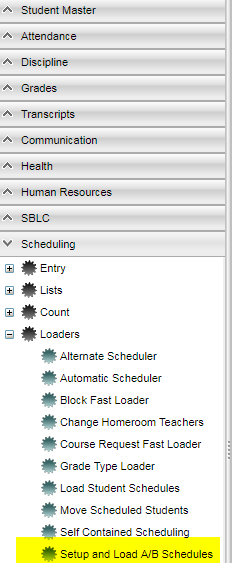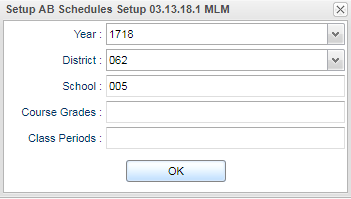Difference between revisions of "Setup and Load A/B Scheduling"
From EDgearWiki
Jump to navigationJump to search| Line 1: | Line 1: | ||
'''This program will create the A/B day of week available schedules in preparation for loading the student schedules.''' | '''This program will create the A/B day of week available schedules in preparation for loading the student schedules.''' | ||
| + | |||
| + | |||
==Menu Location== | ==Menu Location== | ||
| + | |||
| + | '''On the left navigation panel select Scheduling > Loaders > Setup and Load AB Schedules.''' | ||
| + | |||
| Line 7: | Line 12: | ||
| − | |||
==Setup Options== | ==Setup Options== | ||
| − | [[File: | + | [[File:Setup_box_for_AB_schedules.png]] |