Difference between revisions of "List Program"
From EDgearWiki
Jump to navigationJump to search| (5 intermediate revisions by the same user not shown) | |||
| Line 1: | Line 1: | ||
| + | ===Video How-to=== | ||
| + | [[media:ListFeature.mov|Using a List Program video]] | ||
| + | |||
==Overview== | ==Overview== | ||
The List programs are designed to display and print table data. | The List programs are designed to display and print table data. | ||
| Line 4: | Line 7: | ||
==Layout == | ==Layout == | ||
The List program has a table in the top center and a button bar at the bottom center. | The List program has a table in the top center and a button bar at the bottom center. | ||
| + | |||
| + | [[File:listProgram.png|link=]] | ||
==Features == | ==Features == | ||
| Line 12: | Line 17: | ||
* Move column | * Move column | ||
* Freeze column | * Freeze column | ||
| + | * Export to PDF,CSV,XLS | ||
Latest revision as of 13:46, 25 June 2013
Video How-to
Overview
The List programs are designed to display and print table data.
Layout
The List program has a table in the top center and a button bar at the bottom center.
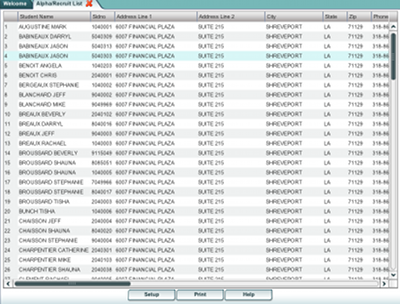
Features
List programs allow the following actions:
- Hide column
- Multi-sort column
- Move column
- Freeze column
- Export to PDF,CSV,XLS