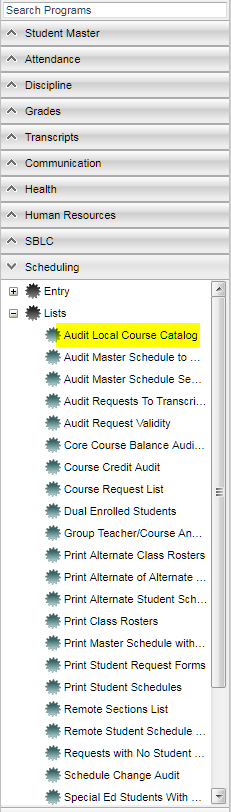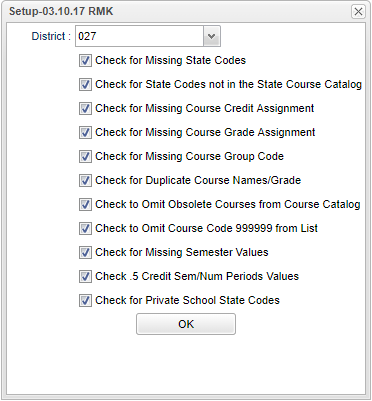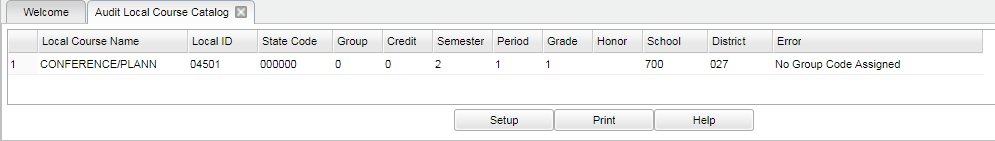Difference between revisions of "Audit Local Course Catalog"
From EDgearWiki
Jump to navigationJump to search| Line 10: | Line 10: | ||
==Menu Location== | ==Menu Location== | ||
| − | [[File:audit local course catalog.png]] | + | [[File:audit local course catalog.png]] |
| + | |||
| + | On the left navigation panel select Scheduling > Lists > Audit Local Course Catalog'''. | ||
==Setup Options== | ==Setup Options== | ||
Revision as of 08:29, 19 January 2018
Video How-to
Audit Local Course Catalog video
This report will audit the course catalog and provide you with a list of error descriptions.
Menu Location
On the left navigation panel select Scheduling > Lists > Audit Local Course Catalog.
Setup Options
Check the following items based on user preference:
- By checking the option 'Check for Missing State Codes', any course in the course catalog without an State Course Code will be reported
- By checking the option 'Check for State Codes not in the State Course Catalog', any course that has a state code that is no longer apart of the State Course Catalog will be reported
- By checking the option 'Check for Missing Course Credit Assignment', any course that does not have a credit value will be reported
- By checking the option 'Check for Missing Course Grade Assignment', any course that does not have a grade level will be reported
- By checking the option 'Check for Missing Course Group Code', any course that do not have a group code will be reported
- By checking the option 'Check for Duplicate Course Names/Grades', any course that is identical to another course, based on course name and grade level, already in the course catalog will be reported
- By checking the option 'Check to Omit Obsolete Courses from Course Catalog', any course with the honor code of 'O' will not be included on this report
- By checking the option 'Check to Omit Course Code 999999 from list', any course with the state code of 999999 will not be included on this report
- By checking the option 'Check for Missing Semester Values', any course that does not have the number of semesters listed will be reported
- By checking the option 'Check .5 Credit Sem/Num Period Values', the number of credits will be checked against the number of semesters and the number of periods. If there is a mismatch, then the course will be reported
- By checking the option 'Check for Private School State Codes', any course with a private school state code while not being a private school will be reported
Click OK
Column Headers
For other columns not listed in the common column list:
- Local Name - name of course
- Local ID - ID number of the course
- State Code - state code of the course
- Group - transcript group
- Credit - credit for the course
- Honor - honors code/value
- Error - error description, a list of courses considered to be in error and their reasons will appear in this column.
Bottom
Setup --Click to display the setup screen
Help --Click to show help for this program
Print --Click to print the schedule template table
Print Options
To find the print instructions, follow this link: Standard Print Options.