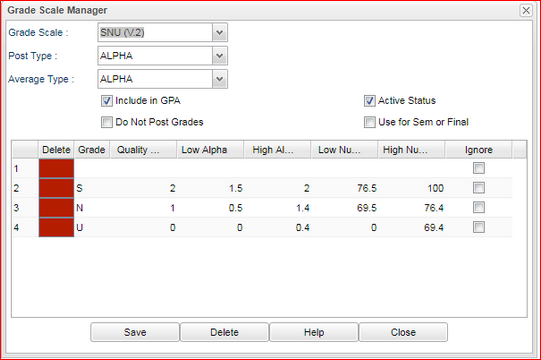Difference between revisions of "Example of Adjusting a SNU Grading Scale"
| Line 15: | Line 15: | ||
| − | Select '''Grading Scales Manager''' and another popup will appear. At the top left of the scales manager window, there is a Grade Scale field. Select SNU scale from the drop down list. Information for the remaining fields will be already filled in. | + | Select '''Grading Scales Manager''' and another popup will appear. At the top left of the scales manager window, there is a Grade Scale field. |
| + | |||
| + | Select SNU scale from the drop down list. Information for the remaining fields will be already filled in. | ||
Revision as of 12:17, 10 January 2018
Q. The program is not averaging S, N and U grades correctly. When averaged, it appears that an S is equal to 2 points.
- For example when an A, A, A, A, and S is averaged , the GPA is a 3.6 instead of a 4.0 for the grading period.
A. You will need to change the quality point value of the S, N, and U alpha grades. All alpha values must have the same highest quality points for each of the highest grades.
- So, 4 must be the quality point for both the A and the S.
- You can equate the N to the C (quality point of 2) and the U to the F (quality point of 0), but check with the administrator.
Once you've decided the quality points for the S, N, and U, go to System→ Sponsor Site Editor, click OK on the Sponsor site Editor Setup box.
Click the Find button on the bottom set of buttons and select your school.
This will give you a new set of tabs at the bottom of the screen so click on the Grading Scale tab.
You won't need to do anything on this window except click on the Action button at the top right of the screen.
Select Grading Scales Manager and another popup will appear. At the top left of the scales manager window, there is a Grade Scale field.
Select SNU scale from the drop down list. Information for the remaining fields will be already filled in.
Below is a copy of a SNU scale. You will need to change the Quality column.
Here is the information that other districts have used for the Quality, Low Alpha, High Alpha, Low Numeric, and High Numeric columns.
Grade Quality Low Alpha High Alpha Low Nu... High Nu...
S 4 2.5 4 85.5 100
N 2 1.5 2.499 67.5 85.499
U 0 0 1.499 0 67.499
Be sure to click the 'Save' button at the bottom of this popup.
Another option that could be used is to uncheck the checkbox for Include in GPA and none of the above changes would have to be done. SNU courses would automatically not be included in any GPA calculation.