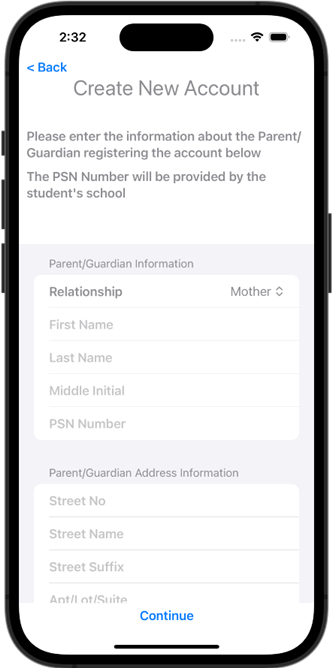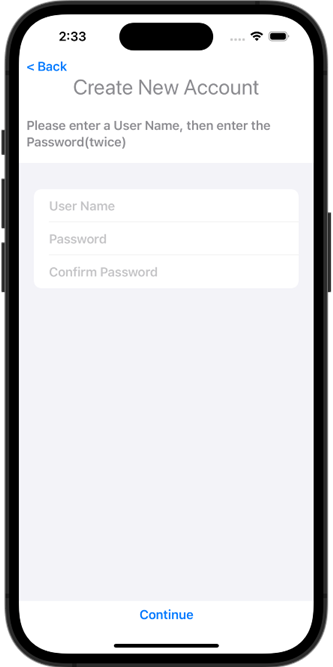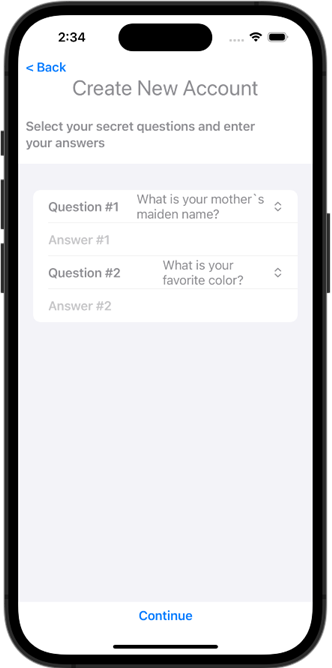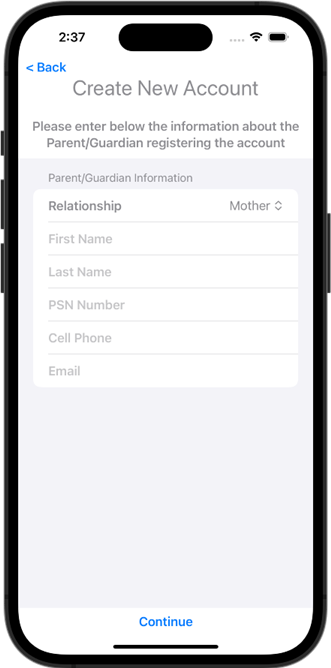Difference between revisions of "Create New Account"
From EDgearWiki
Jump to navigationJump to search| Line 27: | Line 27: | ||
*Security questions and answers | *Security questions and answers | ||
| + | |||
| + | *Click Continue | ||
| + | |||
| + | = Two Factor Authentication = | ||
| + | |||
| + | [[file:create-user-2fa-1-75%.png]] | ||
| + | |||
| + | The user will need to enter this information to set up the '''"Two Factor Authentication"'''. | ||
| + | |||
| + | *Paren/Guardian Information | ||
| + | **Relationship | ||
| + | **First Name | ||
| + | **Last Name | ||
| + | **PSN Number | ||
| + | **Cell Phone | ||
| + | **Email | ||
*Click Continue | *Click Continue | ||
Revision as of 14:00, 4 April 2024
Personal Security Number
To "Create an Account", the user will have to enter the necessary information.
Screen One
- Parent/Guardian Information
- Parent/Guardian Address Information
- Click Continue
Screen Two
- Username
- Password
- Confirm Password
- Click Continue
Screen Three
- Security questions and answers
- Click Continue
Two Factor Authentication
The user will need to enter this information to set up the "Two Factor Authentication".
- Paren/Guardian Information
- Relationship
- First Name
- Last Name
- PSN Number
- Cell Phone
- Click Continue