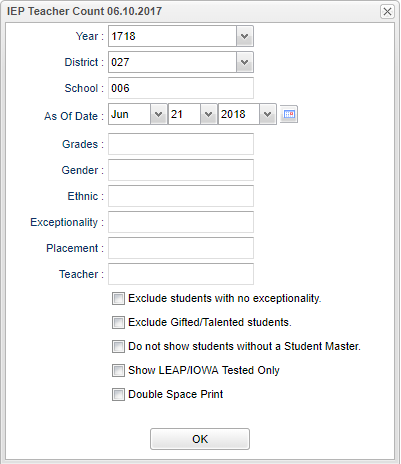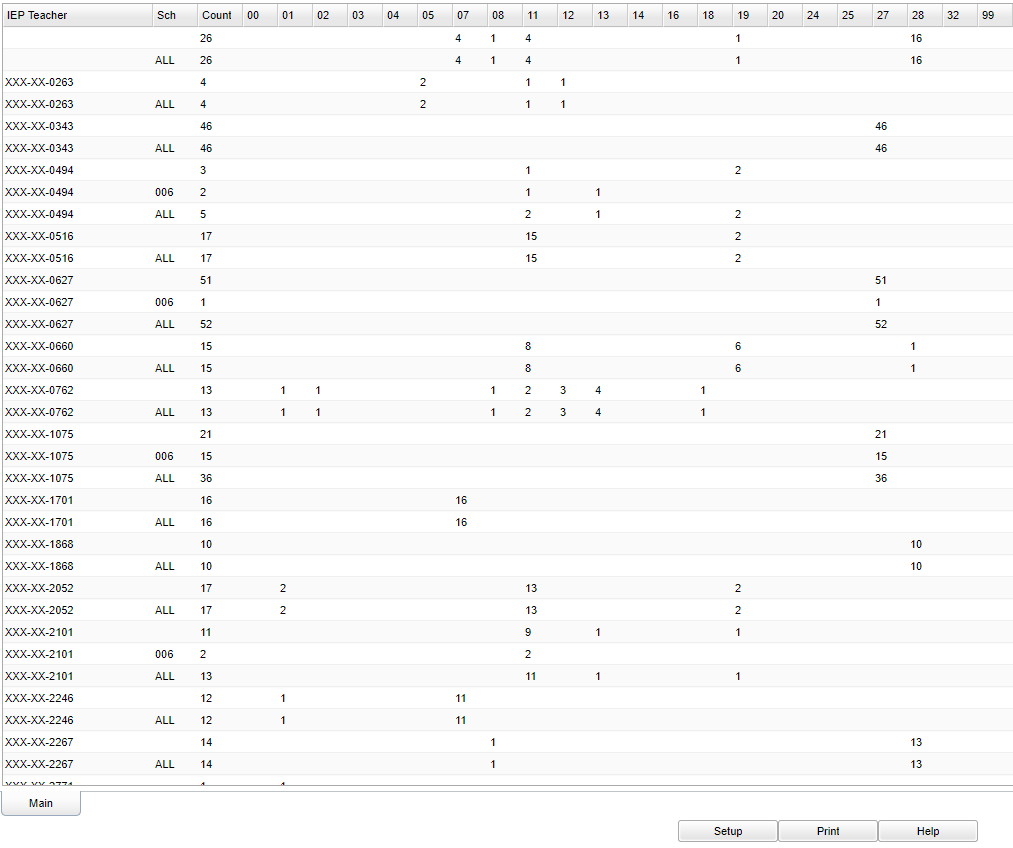IEP Teacher Count
Contains student counts for each IEP Teacher rosters. Click on a student count and see the teacher's rosters.
Menu Location
On the left navigation panel, select Special Education > Counts > IEP Teacher Count.
Setup Options
Year - Defaults to the current year. A prior year may be accessed by clicking in the field and making the appropriate selection from the drop down list.
District - Default value is based on your security settings. You will be limited to your district only.
School - Default value is based on your security settings. If you are assigned to a school, the school default value will be your school site code. You will not be able to change this value. If you are a supervisor or other district office employee with access to the Student Information System, you will be able to run programs for one school, a small group of schools, or all schools in your district.
As-of-date - Limits the list to those students who are actively enrolled as of the date selected.Exceptionality: Allows the user to filter the list by the students exceptionalities.
Grade - Grade level of students whose records need to be edited or whose names are to be included on a report. Leave the field blank if all grade levels are to be included. Otherwise, click in the field to the right of Grade(s) to select the desired grade level(s) to be included.
Gender - Gender of students whose records need to be edited or whose names are to be included on a report. Leave the field blank if both genders are to be included. Otherwise, click in the field to the right of Gender to select the desired gender to be included.
Ethnic - Ethnicity of students whose records need to be edited or whose names are to be included on a report. Leave the field blank if all ethnics are to be included. Otherwise, click in the field to the right of Ethnic to select the desired ethnic(s) to be included.
Exceptionality - The area of functioning in which he or she is significantly different from an established norm.
Placement - Click in the box and select the placement value.
Teacher - Allows the user to filter the list base on the IEP Holder for the student.
Exclude Students with no Exceptionality
Exclude Gifted/Talented Students
Do Not Show Students Without a Student Master
Show LEAP/IOWA Tested Only
Double Space Print
OK - Click to continue
Main
IEP Teacher - IEP teacher's SSN
Sch - Student's school of enrollment
Count - Count of students for IEP Teacher and School
00 - No exceptionality
01 - Autism
02 - Visual impairment/blindness
03 - Hearing impairment/deafness
04 - Deaf/blindness
05 - Emotional disturbance
07 - Developmental delay
08 - Hearing impairment/hard of hearing
11 - Specific learning disability
12 - Mental disability/mild
13 - Mental disability/moderate
14 - Mental disability/severe
16 - Multiple disabilities
18 - Orthopedic impairments
19 - Other health impairment
20 - Visual impairment/partially seeing
24 - No exceptionality
25 - Traumatic brain injury
27 - Gifted
28 - Speach or language impairment
32 - Talented
99 - Unable to complete evaluation process
To find definitions of commonly used column headers, follow this link: Common Column Headers.
Bottom
Setup - Click to go back to the Setup box.
Print - To find the print instructions, follow this link: Standard Print Options.
HELP - Click the Help button on the bottom of the page to view written instructions and/or videos.