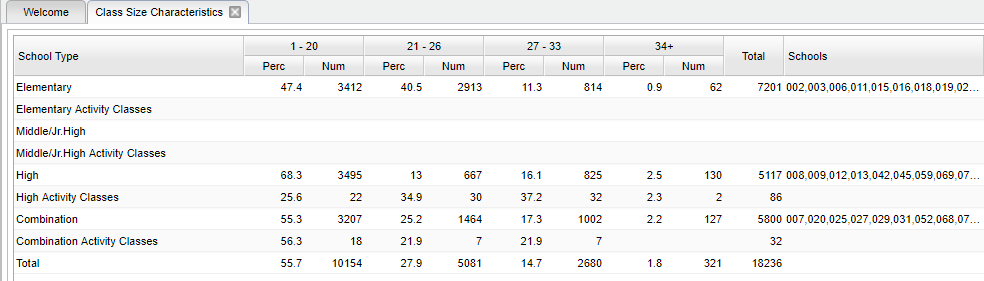Class Size Characteristics
This report will show the count of courses based on class size ranges (1-20, 21-26, 27-33, and 34+) along with the categories of classes (non-activity and activity). Schools will be grouped according to elementary, middle/junior high school, high school and combination.
Menu Location
On the left navigation panel, select Scheduling > Count > Class Size Characteristics.
Setup Options
 If you need instructions for setup values to be used, follow the link for Standard Setup Options.
If you need instructions for setup values to be used, follow the link for Standard Setup Options.
Year: Defaults to the current year. A prior year may be accessed by clicking in the field and making the appropriate selection from the drop down list.
District: Default value is based on your security settings. You will be limited to your district only.
Detail Report School(s): Select all school(s) for the detail report. NOTE - that selecting schools for the detail report may result in a difference between the detail and summary because the summary report always processes all schools in the master schedule.
Student Grades: Select student grade(s) to process.
As of Date: This choice will list only those students who are actively enrolled as of the date selected in the date field.
Semester: Select semester to report.
Elementary Grade: Select grade level assigned to elementary schools.
Middle Grades: Select grade level assigned to middle schools.
High School Grades: Select grade level assigned to high schools.
Transcript Group: Select transcript group(s) each time before clicking in the boxes below to select the courses, or empty for all transcript groups.
Select Activity Courses: Click this field to make the selection of which courses are to be categorized as activity for the purpose of this report.
Click OK to continue.
Main
Column Headers - Detail (tab)
To find definitions of commonly used columns follow this link: Common Column Headers.
School: School number.
NC 1 - 20 - This indicates a normal class with a class size range between 1 - 20 students.
NC 21 - 26 - This indicates a normal class with a class size range between 21 - 26 students.
NC 27 - 33 - This indicates a normal class with a class size range between 27 - 33 students.
NC 34+ - This indicates a normal class with a class size range of 34+ students.
AC 1 - 20 - This indicated an activity class with the class size range between 1 - 20.
AC 21 - 26 - This indicated an activity class with the class size range between 21 - 26.
AC 27 - 33 - This indicated an activity class with the class size range between 27 - 33.
AC 34+ - This indicated an activity class with the class size range of 34+ students.
- NOTE - Each NC and AC column have the Section number and the Number of students listed
Column Headers - Summary (tab)
School Type - Type of school.
1 - 20 - Each column has a Percent of students in this size class size range and a Number of students in this class size range.
21 - 26 - Each column has a Percent of students in this size class size range and a Number of students in this class size range.
27 - 33 - Each column has a Percent of students in this size class size range and a Number of students in this class size range.
34+ - Each column has a Percent of students in this size class size range and a Number of students in this class size range.
Total - Total number of students for the school.
School - School(s) in this class size range.
Bottom
Setup: Returns you to the Set up Box; see instructions above.
Print: To find the print instructions, follow this link: Standard Print Options.
Help: Written instructions and instructional videos.